|
The Happymodel Mobula7 uses a F3 based flight controller and since Betaflight 3.4, these boards have not had full functionality of F4 and F7 boards due to smaller memory size for firmware storage. However in this article I will cover how to upgrade to the performance edition of Betaflight 4.04 kindly compiled by UAVTech (his in depth YouTube Channel is here). This special version adds the key performance functions at the cost of typically irrelevant features like servo control, acro trainer, camera control etc. In this article I will show you where to access this firmware and then I'll show you the filters that suit brushless whoops best as well as some good starting PIDs. This is the seventh and likely final article in my series of HappyModel Mobula7 upgrades, many of which can be used for the Trashcan too. Also to come are:
Betaflight 4 Performance edition for F3 boards This is the final version of Betaflight you can use and I strongly recommend you use this version rather than the one on the Betaflight configurator to get full performance functionality otherwise you will miss out on features like:
16 Comments
The Happymodel Mobula7 (reviewed here), Eachine Trashcan (reviewed here) and many other brushless whoops use generic 4 bladed 40mm props that are cheap and readily available but are they the best? Simply put, no. They are from a toy grade mould and we have accepted them because when these brushless whoops were first released there was simply nothing else available. Fast forward to the present day with the growth in popularity of these models there are a lot more options, some readily available internationally, some not so much. In this article I'll give you my experiences on what I found to be my favourite prop and the justification of why (what it is I look for in a propeller). This is the sixth article in my series of HappyModel Mobula7 upgrades, many of which can be used for the Trashcan too. Also to come are:
What props are available? If you're in North America probably the full list of what is below. I'm not in North America though so I was limited to what was locally available and what had low (or no) international shipping cost. Therefore this is not an exhaustive test, my approach was more on of pragmatism.
My Findings I'll compare all my findings back to a baseline result of the stock props for simplicity  Gemfan 1636 (4 blade) I used these when I was running the v3/trashcan frame which I blogged about here. These were a direct improvement over the stock props in all aspects but were a little more amp-hungry. Grip and speed was improved and control felt better. Props are well balanced but heavier than stock. They are extremely durable especially when you consider the protection afforded by the ducts. You will achieve hover at very low throttle These props are a good upgrade but not my personal favourite. Note: These are more like 41mm than 40mm and frustratingly don't quite fit in the ducts of of the v3/trashcan frame - the ones you see above were painstakingly sanded down and even then still rubbed every now and then. I hear TBS props have the same issue The Happymodel Sailfly X is my favourite quad I've reviewed so fat this year (review is here) but as with any product, there are shortcomings especially when is it built to a price. Like I did with the Mobula7 I'm starting a new series of articles on upgrading and customising the Sailfly-x. Current State
Step 1: Software only
The most simple mod to do is ensure the onboard receiver is given an armchair ride from a software standpoint. This means changing D16 to D8 mode in betaflight and turning off telemetry which has been known to lock up the flight controller. This can be done as below. Voltage sensing is critical in Betaflight not least of all because it is the best indicator of when to land in order to protect your batteries to make them last longer. I've always taken for granted that this reading is correct on every board from the factory but I can tell you it is not. On 2 recent quads I've set up it was well out (Happy model Sailfly-x and my 2019 freestyle build) to the point were it reported my 6s battery as being 24v instead of 22v.
First you'll need to connect your quad to betaflight and enter the "power and battery" tab. Next plug in your battery (please do it in this order). With you battery plugged in you'll see the voltage as shown by betaflight in the area highlighted below: Next use the digital multimeter to test the battery voltage using the balance connector. Do this by touching the multimeter probes on the terminals at the extreme edges of the balance connector as below. Don't worry if on backwards, your multimeter will just report a negative voltage which is fine. It is important to do this whilst the battery is connected to the quad as the electronics (especially the VTX) will draw a small amount of current and thus cause the voltage to drop a little compared with having the battery disconnected.
|
Archives
November 2020
Categories
All
|
||||||||||||||||||||||||||
Thanks for visiting QuadifyRC.com Follow us on facebook below to get all the latest updates

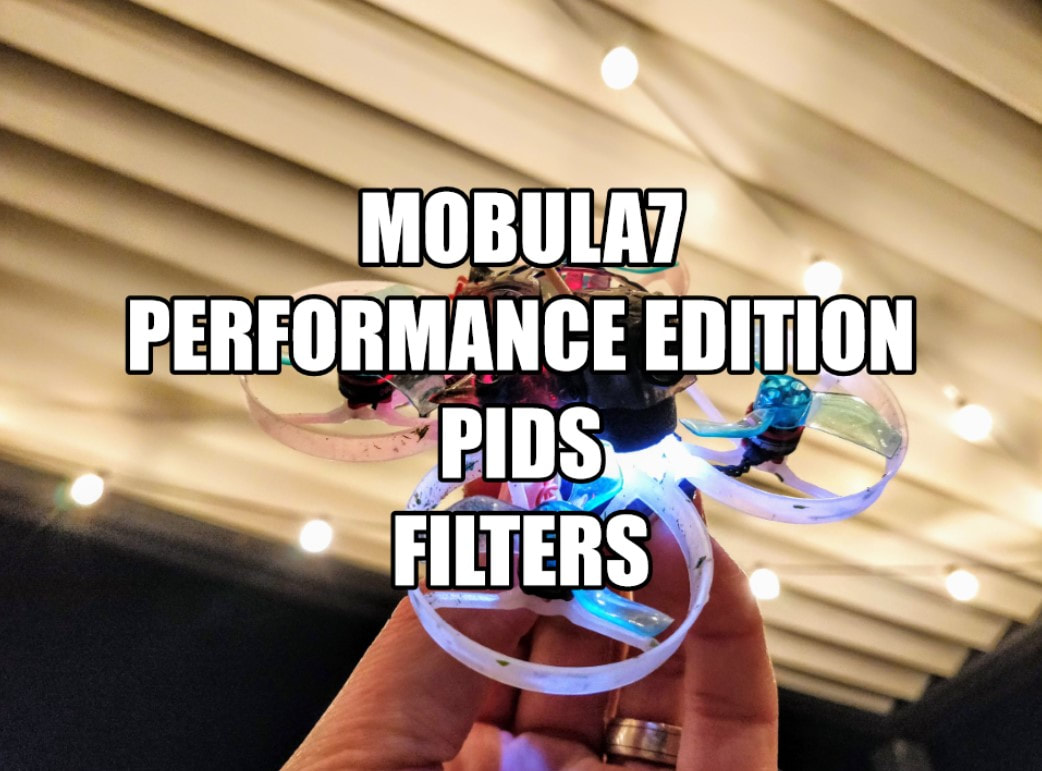
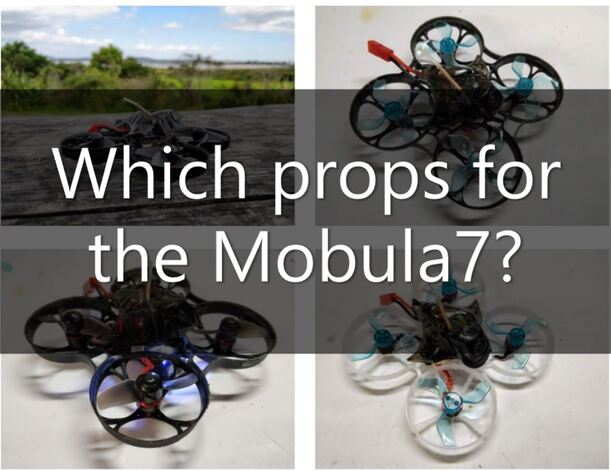




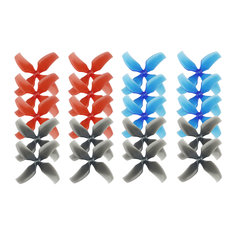


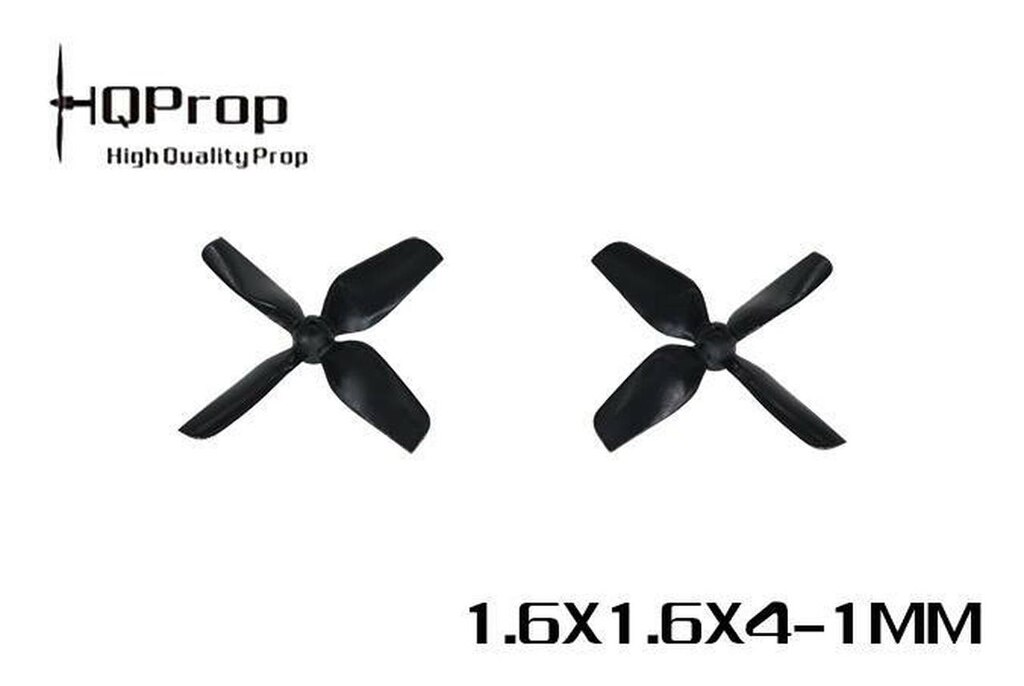




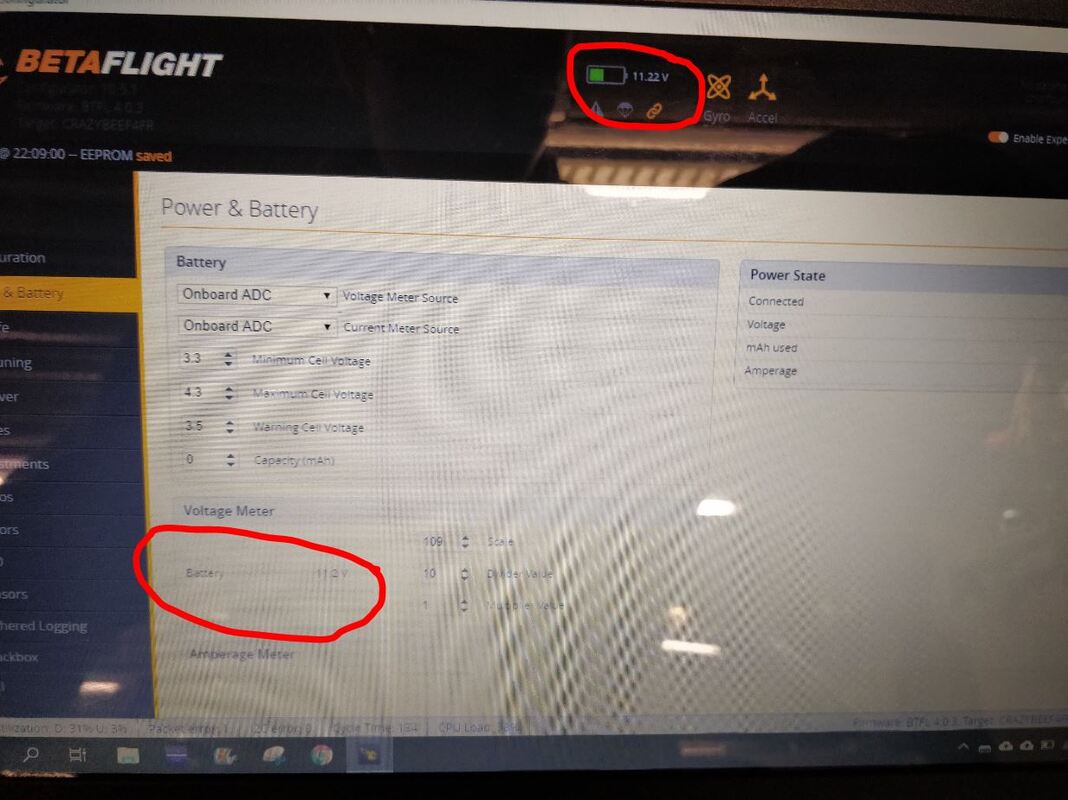
 RSS Feed
RSS Feed
