|
Voltage sensing is critical in Betaflight not least of all because it is the best indicator of when to land in order to protect your batteries to make them last longer. I've always taken for granted that this reading is correct on every board from the factory but I can tell you it is not. On 2 recent quads I've set up it was well out (Happy model Sailfly-x and my 2019 freestyle build) to the point were it reported my 6s battery as being 24v instead of 22v.
First you'll need to connect your quad to betaflight and enter the "power and battery" tab. Next plug in your battery (please do it in this order). With you battery plugged in you'll see the voltage as shown by betaflight in the area highlighted below: Next use the digital multimeter to test the battery voltage using the balance connector. Do this by touching the multimeter probes on the terminals at the extreme edges of the balance connector as below. Don't worry if on backwards, your multimeter will just report a negative voltage which is fine. It is important to do this whilst the battery is connected to the quad as the electronics (especially the VTX) will draw a small amount of current and thus cause the voltage to drop a little compared with having the battery disconnected. Compare the voltage reported on betaflight to that on the multimeter. If it is the same then great, it needs no adjustment. If betaflight is reporting too high, reduce the number "scale" under Voltage meter in the screen below. Go up or down one point at a time and press save in the bottom right corner and the betaflight voltage will update instantly without having to reload. Continue this process up or down to get the closest number. You'll not likely get this right to 2 decimal places, 1 d.p. is fine. As you'll soon find the adjustment in beta flight is reasonably coarse so get as close as you can. That's it - it seems innocuous but this is such an important measurement and calibration is so simple that I'd recommend it for every quad regardless of whether is seems right or not.
1 Comment
Anthony Garcia
6/11/2020 10:34:15 pm
Hey, thanks for that explanation. But, I recently purchased Lithium-Ion batteries and not sure how to setup the power and battery section in beta flight. Your method here has put me in the right direction. Specifically, the min, max, warning cell voltage and capacity.
Reply
Leave a Reply. |
Archives
November 2020
Categories
All
|
Thanks for visiting QuadifyRC.com Follow us on facebook below to get all the latest updates



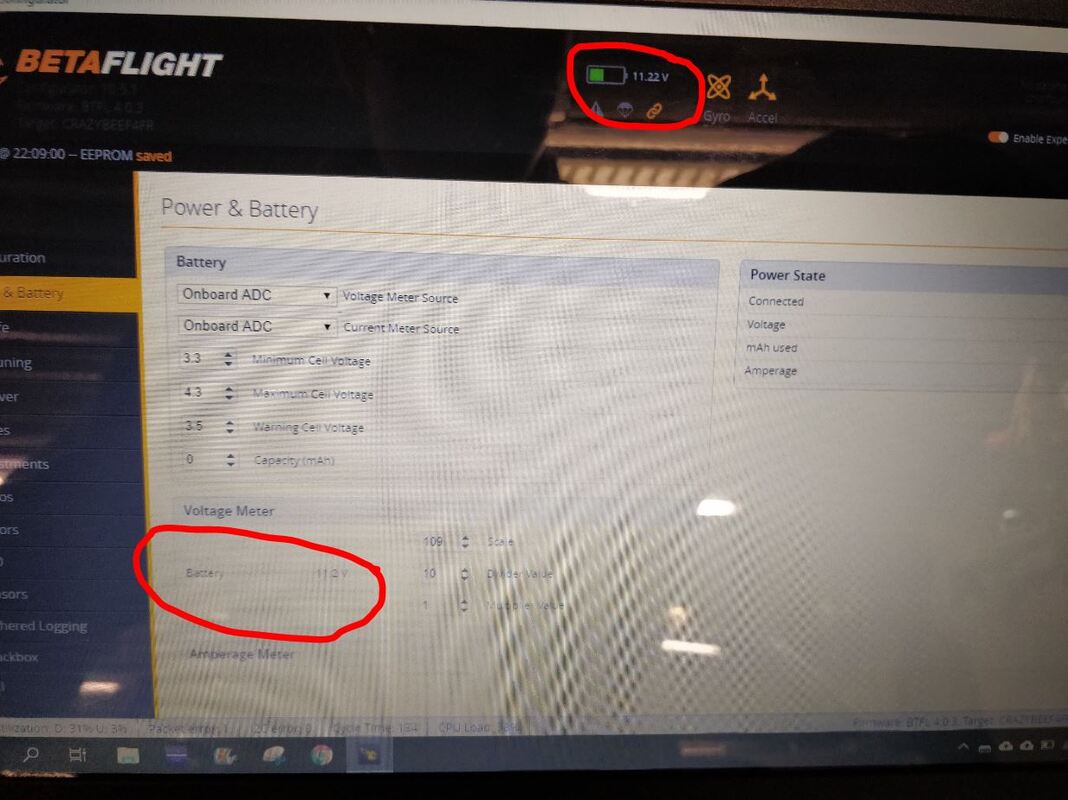
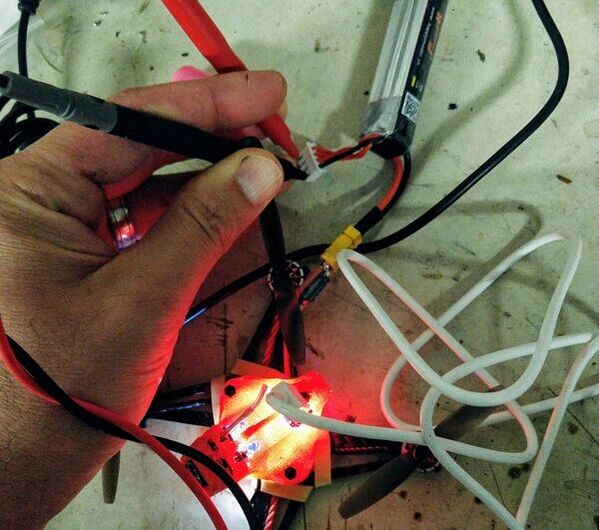
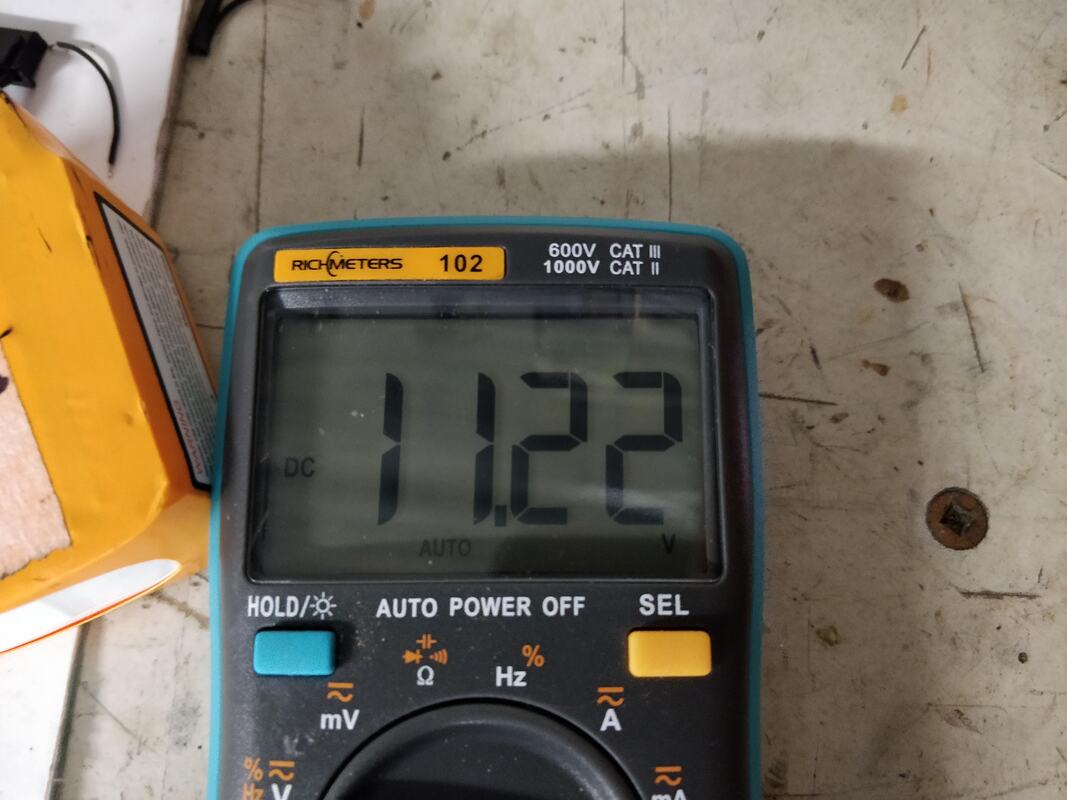
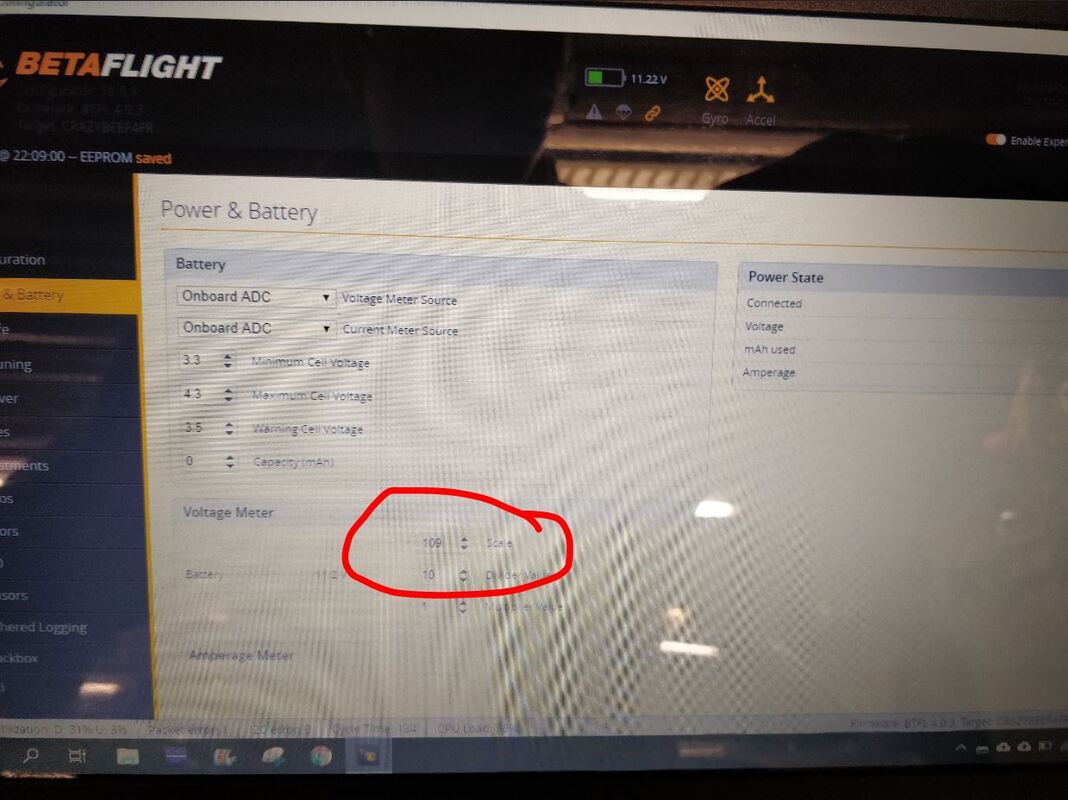
 RSS Feed
RSS Feed
