 Throttle limiting is useful in this 1103 powered quad which uses very cheap motors. Click to see ultralight 2" brusless build Throttle limiting is useful in this 1103 powered quad which uses very cheap motors. Click to see ultralight 2" brusless build Introduction Update: This is relevant for all versions of betaflight 3.4.0 and up. One of the new "minor features" in betaflight that I'm very excited about is throttle limit. Previously throttle limit could only be done through your transmitter software and is a pig to set up and even if you could set up it is difficult to flick between option. For the first time this can be set up in Betaflight with the release of 3.4.0. I'll cover only one type of throttle limit here that will most commonly be used and how to assign varying limits and rates to a transmitter switch. I've put this tutorial together because the throttle limit feature must be accessed through the command line interface (CLI) rather than the graphical user interface (GUI) Firstly if you have played with rate profiles in betaflight before, this is what your the throttle limits are tied to. You can cycle through these with the betaflight OSD when disarmed or if you assign to switches you can change mid flight. Why would I want to limit throttle?: There are a few reasons that are all based around the fact that lmiting throttle will limit current drawn and so limit max RPM and thrust.
It's important to note that your flight controller still has full access to 100% of your throttle meaning that there will be overhead to speed up motors to perform maneouvres and corrections rather than slowing down saturated motors. How do I do it? Easy. First, choose the rate profile you'd like to limit throttle on, up to 6 are available in betaflight now but I only use 3 since I map to a 3 way switch on my transmitter. In the example below I have my 'race rates' on profile 1 and 2 which are identical and use profile 2 for limiting throttle. FYI profile 3 is my freestyle rates. Make sure you press 'save'. Next go into the CLI mode. type or copy and paste as below: set throttle_limit_type = scale set throttle_limit_percent = 85 save In this example the throttle _limit_type is scale where it creates a linnear throttle curve up to the throttle_limit_percent value. In this case the throttle will linnearly increase to 85% at max throttle on your transmitter. If you wish to turn throttle limiting off again, use: set throttle_limit_type = off save Lastly there is a second throttle limit type "clip" which simply makes the throttle stick have no impact over a set percentage. I think it will only be exceptional case where someone might use this, particularly playing practical jokes on your mates when you have access to their quad. To confirm that your throttle limit settings have stuck you can see in you CLI "diff" as below: As per the example I used, my rate profile 2 (shown here as rate profile 1 since betaflight uses n-1 naming) has throttle limiting as scale limited to 85% maximum. Setting it to a switch The real usefulness comes in when you set to a switch so I've taken a screen grab to best illustrate - click to embidden. In this same example
Flick the 3 way aux switch will have rate profile 1 in the 'up' positiion, 2 in the 'mid' position and 3 in the 'low' position. I use this across ALL of my brushless quads: 2", 2.5", 3", 4", 5", 6". Now that betaflight has 6 profiles you can get creative and map to a potentiometer or whatever else smokes your tyres. Conclusion In practice this works well for me on quads with older motors that either vibrate or prop/motor combinations that don't practically put out any more thrust after a certain amount of throttle, rather they just draw more current. I do really like the new filtering of the newly released 3.4.0 but for me throttle limiting is one of the most underated features in this release which I expect to see in all subsequent releases too. Reference: The original betaflight throttle limit pull request can be found here: https://github.com/betaflight/betaflight/pull/5608
12 Comments
 The ultimate park quad? The ultimate park quad? I've now had my FullSpeed RC Leader 120 for 1 year and have completed a bench review and flight review. After hundreds packs and many replacement props I thought it would be good to look back at what I've changed to keep this up to date and fun because at it's core, the Leader 120 is still an excellent quad and sits in a class of it's own as a ready to fly 2.5 inch quadcopter. The core of the quadcopter remains the same - original ESC, original flight controller, original 1104 7500kv motors. The bearings on the motors are a little noisy now but no detriment to flight. especially with the modern filtering available on beta and butterflight. My original review quad was kindly provided by Gearbest but is also available now from Full Speed RC's own website. Full Speed is a little more expensive but offers an excellent customisation service. Speaking of Full Speed the proprieters are pilots and test their products a lot before release - it's no accident they have good products. The Leader 120 is available at Gearbest here and FullSpeed RC here. It sells for anywhere between $100 and $130 depending on sales, discounts. So what have I changed in the last year? FPV system The Leader 120 ships with a VM2751 CMOS AIO cam and while ok for a whoop I don't think it does the Leader 120 justice given the speeds you can move at. I cannot emphasise enough how much an improvement the FPV system makes. Choose any camera you like, mine happens to have an HGLRC elf as that is what I had available at the time. Now there are many options, my personaly favourite is the Arrow Micro Pro - a 4:3 CCD cam which has an excellend image and can often be had for $20. For the VTX I personally use the Fullspeed FSD-TX200. This has proven to be an excellent long term reliable vtx that mounts easily to the back of the camera. There is no smart audio but then again you can get it for only $11. If smart audio is a must for you I'd recommend FullSpeed's new FSD-TX600 or the AKK FX3 ultimate. I've made a full article on the install here but with one recent change that has made this much more robust (see picture below). Receiver You may have a receiver already but if not I'd recommend the Fullspeed model. They are less than $10 each and are available in DSM or FRSKY. More importantly they weigh less than 1g so help preserve the lightweight aspect of the Leader. Another thing I really like about the Fullspeed nano v2 receiver compared to the FRSKY XM is the fact that RSSI (control link strength) is enabled on aux 5 by default for immediate use in betaflight OSD. Frsky XM and XM+ receivers need to be flashed for this functionality. The Fullspeed FRSKY Nano V2 is available from Fullspeed RC, Banggood or Gearbest.
Propellers This is a personal choice. The stock 2.8" Kingkong 2840 props are fine but power hungry due to weight and pitch on 2s and almost unusable on 3s. Probably the best alround props is the Gemfan 2540 (@Bangood, @Gearbest) which offers the benefit of grip as in the stock props but at a much better efficiency with marginally more noise as reviewed here. Another option is the Gemfan 3025 twin blade (@Bangood) trimmed down as detailed here. These offer better efficieny again with but with less top speed. I got 9 minutes of flight when using a new 950mah 2s on these props... full review here.
Software Now running betaflight 3.4.0 which is release candidate at time of writing. Best features for me? Improved filters and much wider PID tuning window. I especially like the throttle limit options that are tied to rates as I think all I get between 90-100% throttle on 3s is noise with more current draw and very little increase in power. I believe my leader originally came with 3.1.7 Low pass and dynamic filtering has improved dramatically since then. Conclusion 1 year on the Leader120 is surprisingly relevant with a few minor mods. Don't forget that Fullspeed have made minor tweaks throughout the life of this quad - 20a esc upgraded to 28a, FC upgraded with better board layout, UART access and improved BEC. No one has really got a comparable lightweight 2.5" ready to fly that compares - the shift to 1105, 1106, 1107 and even 1108 motors on 2.5" have changed flight characteristics and durability for the worse. Even the Skystars Bolt 120 which looked like Heir to the throne with 4s capbility felt like a porker to fly. Enjoy this quad if you have it and upgrade at you leisure or not at all. Plenty of options on this community favourite. Parts mentioned here:
|
Archives
November 2020
Categories
All
|
Thanks for visiting QuadifyRC.com Follow us on facebook below to get all the latest updates



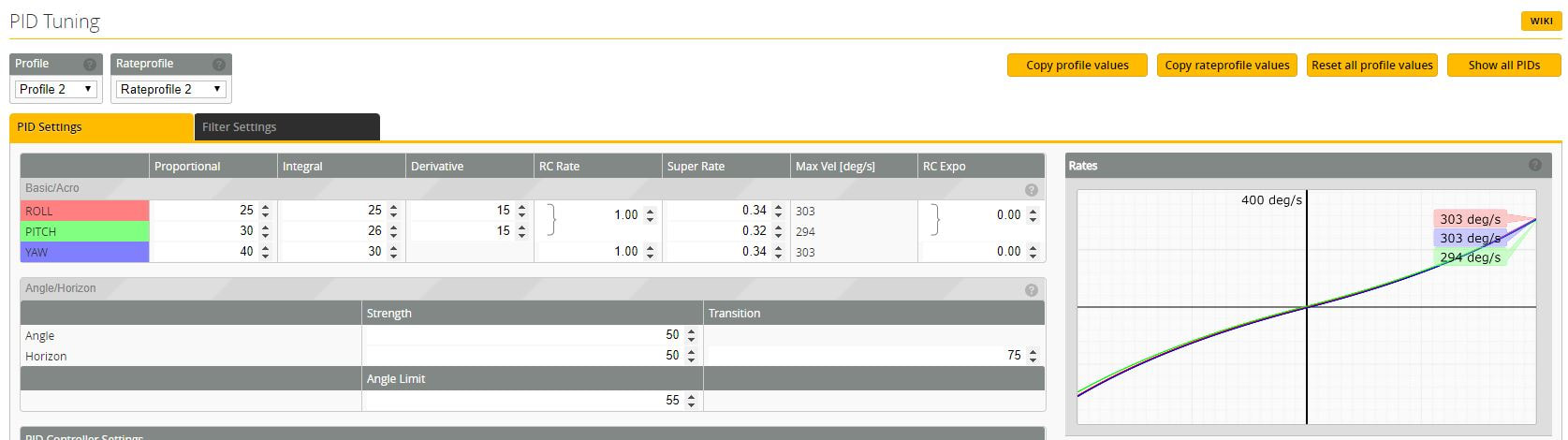
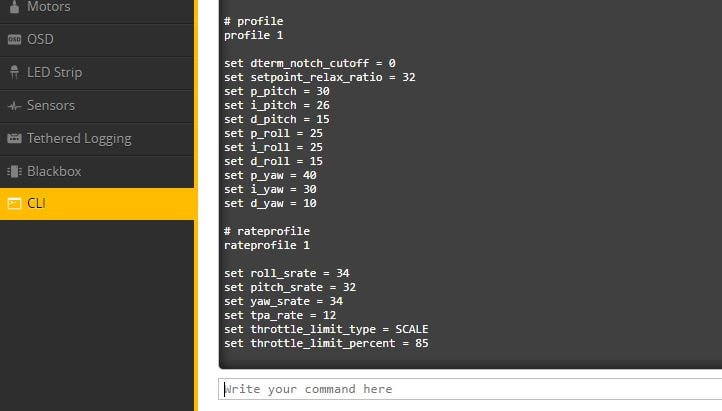
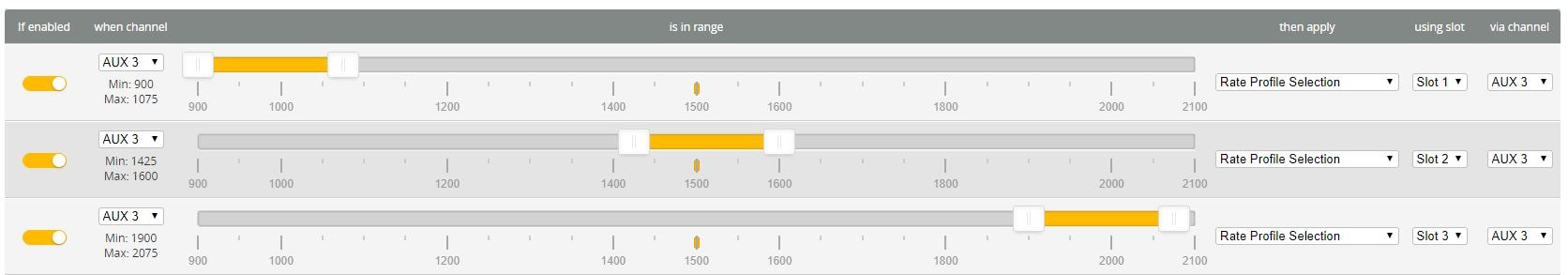


















 RSS Feed
RSS Feed
