 Reversing the rotation of all of your propellers (known as 'props out') is something you commonly do on larger quads to eliminate debris bring flung into your FPV camera and to push obstacles like branches clear. Obviously these don't apply when the props are gaurded like in a Mobula 7 but there is also a hypothesis out there that it can improve flight characteristics such as note on KababFPV's video here. Some of the beta fpv guys also believe it helps with yaw washout but the evidence appears inconclusive. Typically to do this correctly you need to
This is the fourth article in my series of HappyModel Mobula7 upgrades, many of which can be used for the Trashcan too. Also to come are:
Below are the steps to take when changing to props out. I'd recommend doing this when switching frames. I did it when I upgraded to the v3/trashcan frame as I wrote about here. Use the little philips screwdriver that came with your quadcopter. Click images to embiggen.
That's it - easy eh? If the quad flips out when you throttle up, check the physical rotation is the same as shown in the betaflight image for prop rotation above. Thanks for reading, if you found this article useful please feel free to like or share, the facebook links below directly link/like this article. Links are affiliated and help me buy the bits I need to produce this type of content.
6 Comments
11/6/2019 07:07:24 am
Hi! Great article. I was actually looking for some advice about making the props stay in the motor shaft more secure. I've been having some issues with the tightness of my props and i'm tired of loosing them almost every time i fly. Do you know how can i adjust them and keep them in place?
Reply
Quadify RC
17/6/2019 09:21:30 am
Hi Noel
Reply
Clive
27/7/2019 01:26:56 pm
Had the same problem. I put a tiny drop of Blue Loctite on the shafts using a toothpick and it fixed the issue. Just don't use Red Loctite.
Reply
Quadify RC
29/7/2019 04:43:51 pm
Blue loctite sounds like a better idea so long as it doesn't eat the plastic.
Reply
Luovahulluus
9/8/2021 07:39:31 am
I figured out this trick as a kid some 30 years ago when some of my lego minifigures had a head that was too loose. Get a big black marker pen and color the shaft black. It adds just enough material for the prop to fit snuggly. After losing a prop I tried it, and haven't had a problem after that.
Reply
QuadifyRC
9/8/2021 10:16:37 am
Haha that is awesome, used tooth floss but it created imbalance. Yours is the winner!
Reply
Leave a Reply. |
Archives
November 2020
Categories
All
|
Thanks for visiting QuadifyRC.com Follow us on facebook below to get all the latest updates

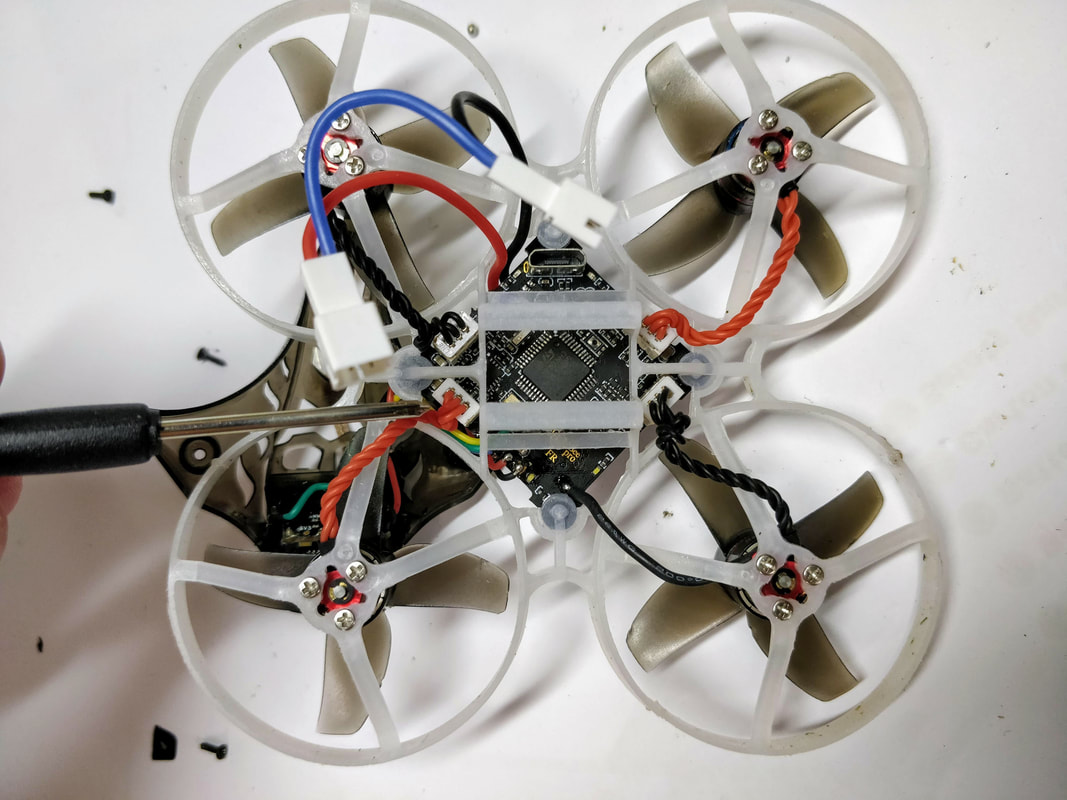




 RSS Feed
RSS Feed
