 Introduction Recently I've reviewed the Eachine Trashcan and in many ways it is superior to the Mobula7 as I found in my review here. One omission from the trashcan though compared to the Mobula7 is the lack of a physical beeper. On the upside though is that the trashcan (like most other brushless quads) uses Dshot as the ESC protocol meaning you can use the motors as a beeper. This is in fact immediately available on the Trashcan with some simple software changes which I will outline below. Betaflight setup By now you should be at least a little familiar with betaflight having set up your trashcan for flight. You will need to enable DSHOT beeper in the configuration screen below. Enable both RX_LOST to activate beeper when control link is lost and RX_SET to allow you to set the beeper to an Aux switch in betaflight That's it for Betaflight,on to BL Heli Suite. BL Heli Suite Assuming you have not yet used BL Heli Suite you will need to download it here: www.mediafire.com/folder/dx6kfaasyo24l/BLHeliSuite Once extracted, run the BL Heli Suite exe file and then follow the screens below:
And that is it! Now you should have a reasonably loud beeper that can be set to an auxilliary switch in betaflight so that when you crash you can better find your quad. Just remember, don't run the beeper for more than 10-20 seconds at a time - it does have the possibility to overheat your motors but not when used in short burst. Hope this helps, if you found it useful please feel free to like or share on Facebook with the links below.
4 Comments
Aaron Sommers
14/1/2019 02:23:44 am
I noticed that you turned on the break when stop function also. Did you notice any difference in its flying characteristics?
Reply
QuadifyRC
16/1/2019 12:40:27 pm
Hi Aaron
Reply
Alan
10/8/2019 06:58:37 pm
Hey mate, I followed your instructions to the letter and the beeper (on assigned switch) doesn’t work. The start up beeps aren’t any louder either. Is there something I’ve missed perhaps?
Reply
Quadify RC
14/8/2019 09:43:38 pm
I'm guessing it is something you have missed. Just enabling in betaflight should allow you to run the beeper - playing around in blheli only makes the beeper louder. Assuming you have warnings enabled in OSD, flicking the switch for beeper should show xxxx on screen to signal that betaflight is getting the correct signal
Reply
Leave a Reply. |
Archives
November 2020
Categories
All
|
Thanks for visiting QuadifyRC.com Follow us on facebook below to get all the latest updates

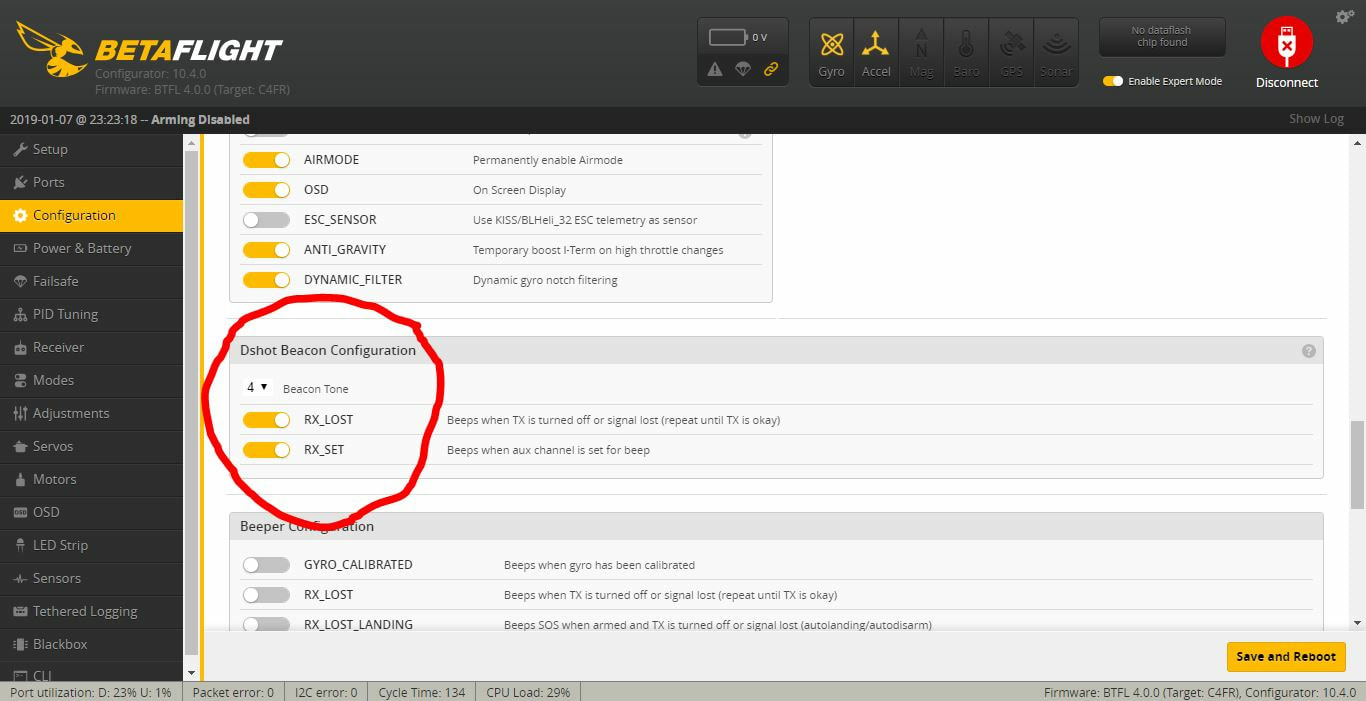
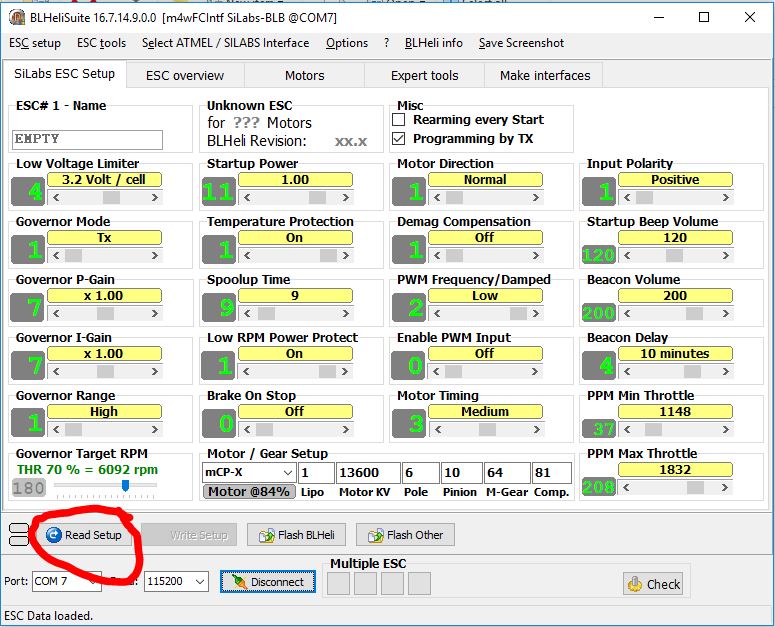
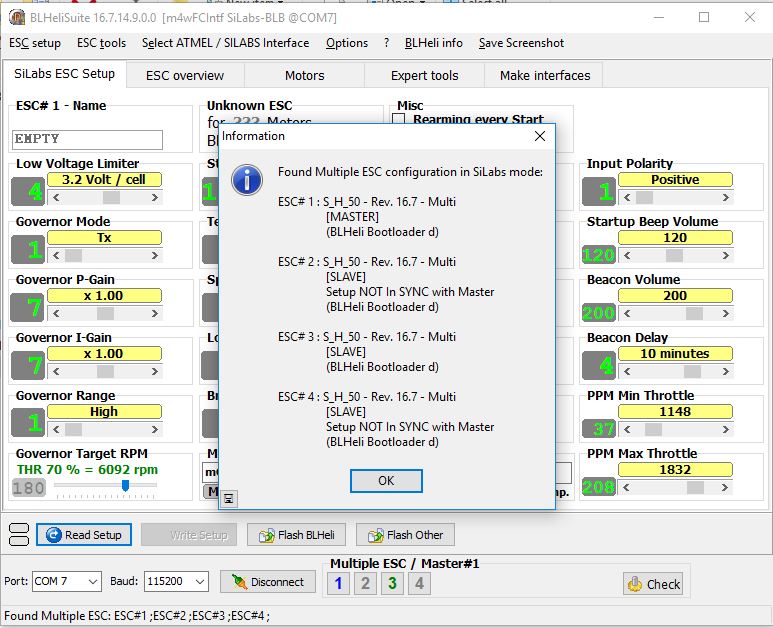
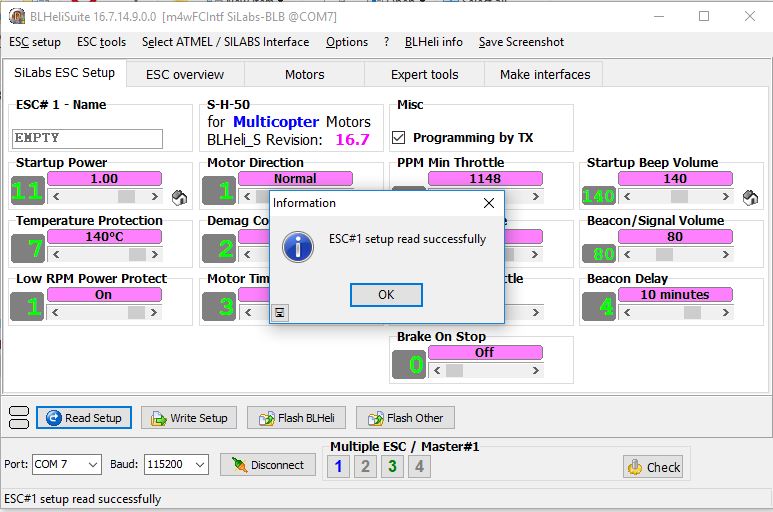
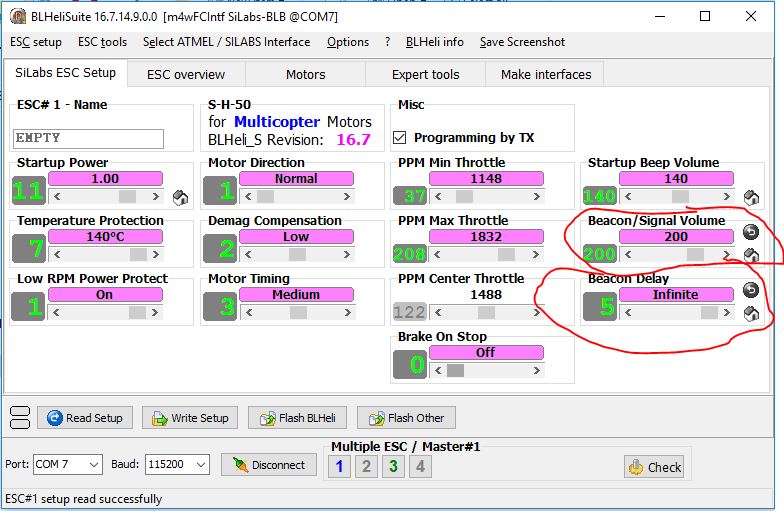
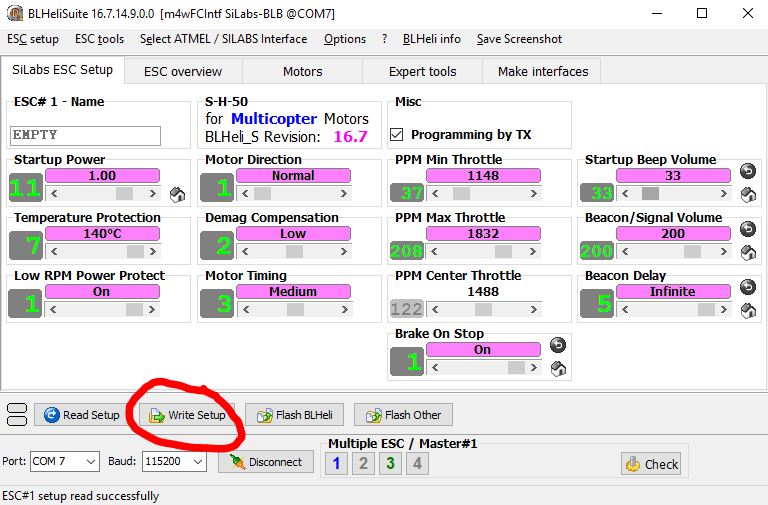
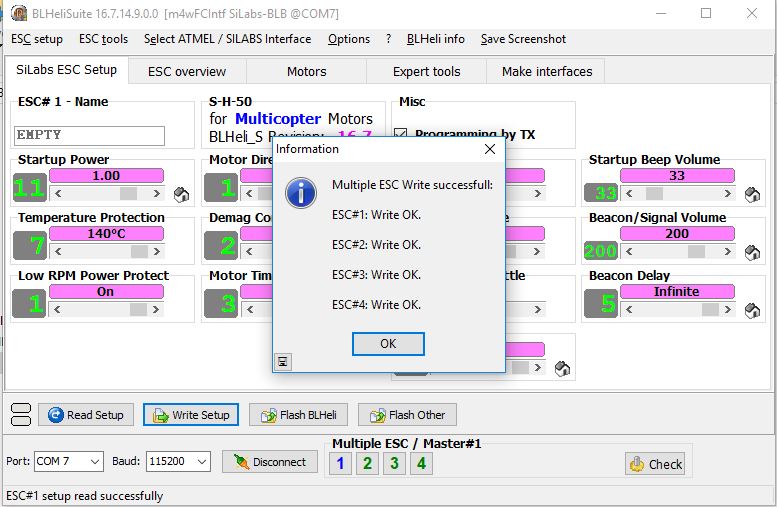
 RSS Feed
RSS Feed
