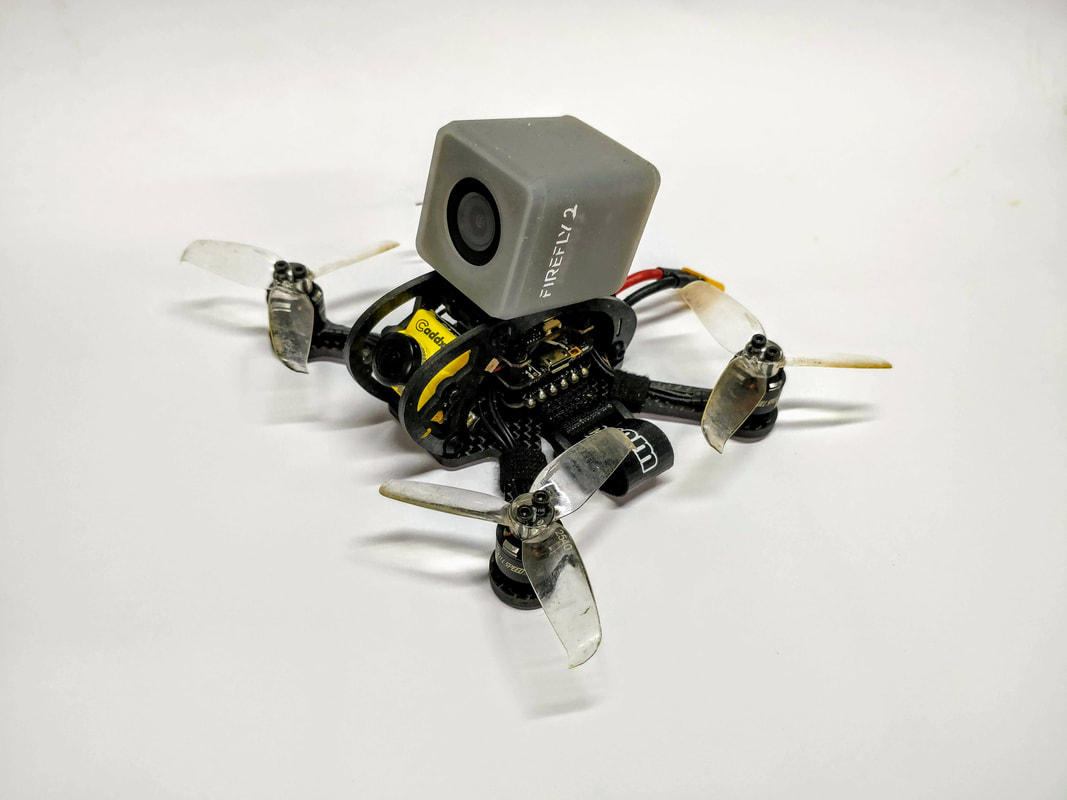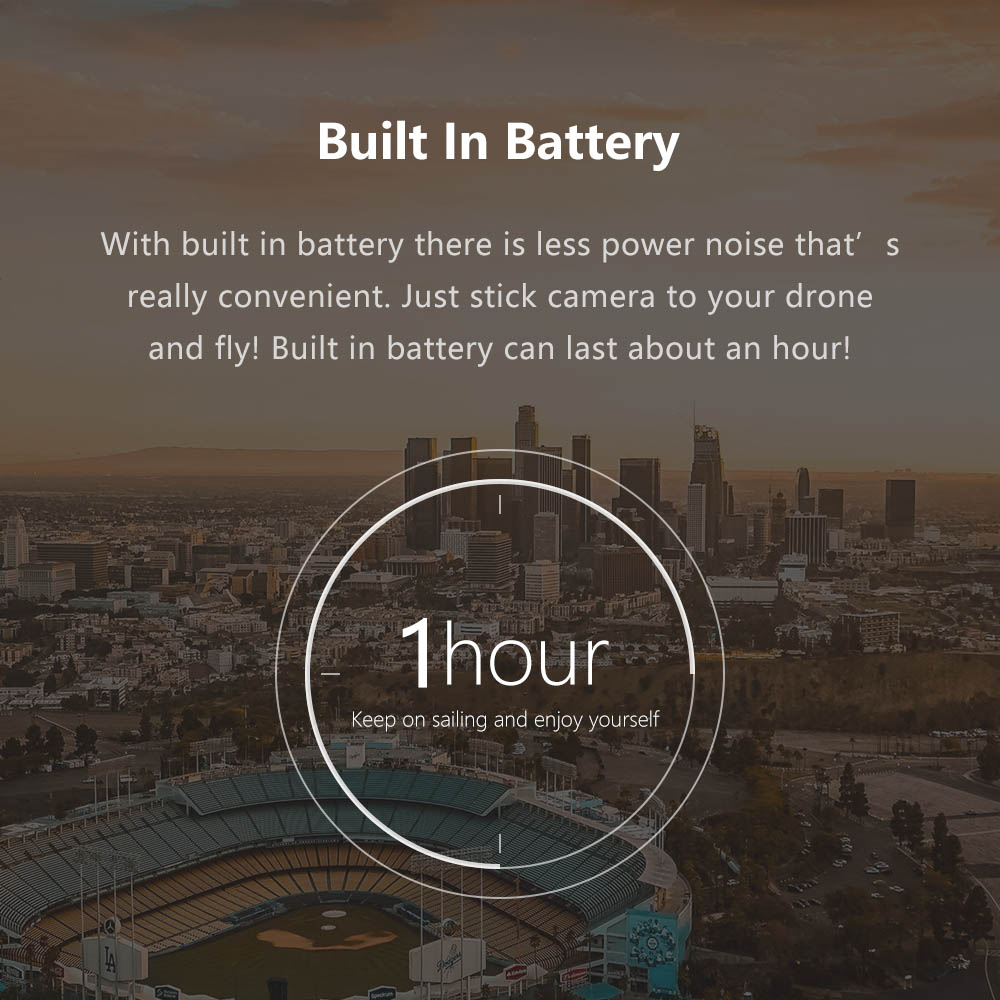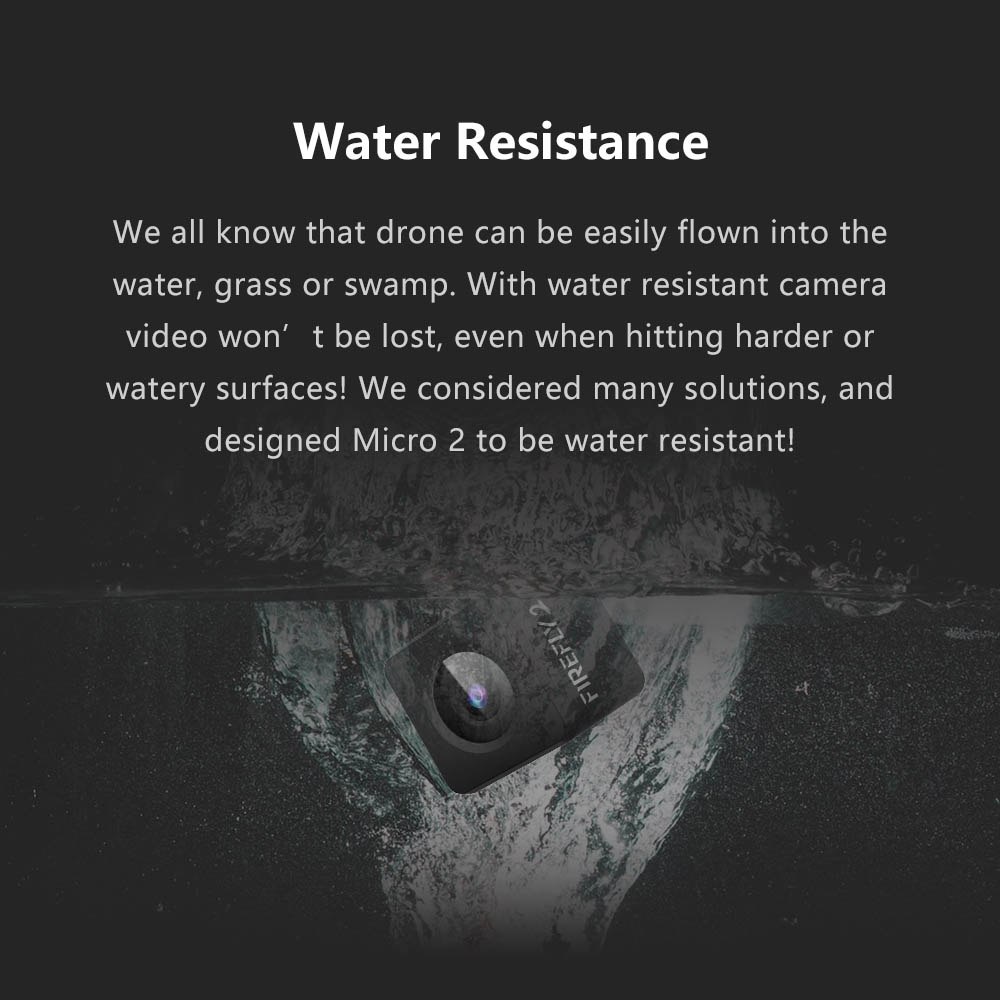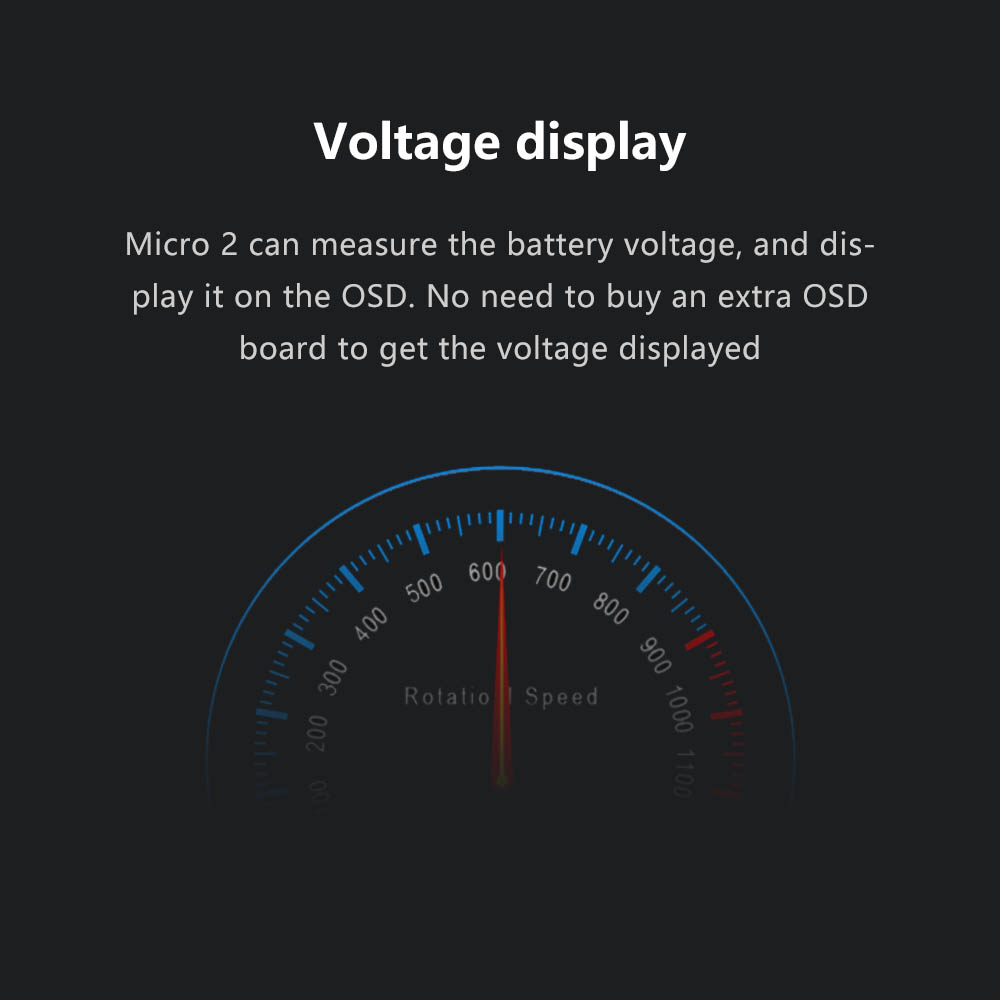|
Introduction This is a review for the Hawkeye Firefly 2 Micro Action Cam specifically used for recording HD footage on FPV quadcopters The ability to capture high definition footage for your own use or sharing with others is a key part of the FPV hobby. GoPro have had this market stitched up but are expensive especially now that the session series have been discontinued. The Runcam split, Caddx Turtle and now Foxeer Mix series have been great especially for smaller light quads but your HD recording is then fixed to a specific quad. Last year the Hawkeye Firely Micro Cam was released and had it's niche as a lightweight self-powered transfereable action came but it was forgettable with poor bitrate on 1080p footage which typically looked worse than 720p. Well the makers from this camera have made real improvements for version 2 which offers the specs below, key of which for me is 1080p @ 60fps (spoiler: it's pretty good) and 2.5k @ 30fps all with its own battery that will power all 31g of it for about 60 minutes.
This is the new Hawkeye Firefly 2 Micro action cam that was released April 2019 Getting started The camera itself is small and feels solid but is definitetly not water resistant in it's own right. Water resistance is achieved using the included silicon 'condom' which securely fit on the camera covering potential ingress points: button holes, LED hold, SD card. Only the sealed lens and sealed rear of the camera are exposed. Buttons are easily accesible with recessed button markings in the silicon skin that align perfectly with the actual buttons on the camera. Another thing, with the silicon skin on it actually weights 43g. Regardless I'll only be flying with this on, it offers good physical and protection and some basic water resistance. So went to go charge it and... UGH it uses some proprietary sub-micro USB connector. So annoying I can only use the included cable! Well at least the onboard 600mah battery charges quickly. The USB cable has other features for FPV I'll get into more later. For the SD card I just used my cheapo $5 mixza 32gb micro sd card from Banggood. It works just fine and records consistently. Powering the camera on involves a 3s press of the power button after which you hear a faint beep. To start recording short press the power button again and then to stop press once more. Recording is in 3 minute blocks (presumably to minimise therisk of data corruption. The good news is these 3 minute blocks stitch together flawlessly even in crappy old Microsoft Movie Maker. A 2 second press of the function button cycles you between 1080p 60fps (default); 2.5k 30fps and stills. My preference is 1080p 60fps. There are many other funtions available which can be accessed but unfortunately these need to be done by conntecting the AV out of the USB cable to a monitor and using a runcam/foxeer/caddx type board control to change options. Other than the Hawkeye watermark I'm mostly happy with the default settings rather than mucking about with it. Video Settings: Video Resolutions: 2.5K 30fps, 1080P 60fps, 1080P 30fps, 720p 60fps. Video Quality: Super Fine, Fine. Video Clip: Off, 1min, 3min, 5min, 10min. Loop Video: On, Off. External Voltage: Off,-0.9 to +0.9. Adjust the external voltage display. Video Lapse: Off, 1 Sec, 5 Sec, 10 Sec, 30 Sec, 60 Sec. Quick Capture: On, Off. On: Auto capture video after power on. Sound Record: On, Off. MIC Volume: Off, 20%, 50%, 80%, 100%. Metering: Multi, Center, Spot. Exposure:-2.0 to +2.0. 6 White Balance: Auto , Daylight,Cloudy,Fluroresc. Fluoresc.1, Hawkeye, Incandesc. ISO:Auto,ISO100, ISO 200, ISO400, ISO800,ISO1600,ISO3200. Color: Natural, Vivid, Pale. Effect: Normal, Sepia, B&W, Negative. Contrast:-100 to +100. Saturation:-100 to +100. Sharpness:-100 to 100. System Settings: Beep: On, Off. Status LED: On, Off. Power Off: Never, 1min, 3min,5min. Clock Settings: Set the camera’s day time. Date Format: None, YYYY MM DD, MM DD YYYY, DD MM YYYY. Stamp: Date+Logo, Date, Logo, Off.. Language: English, Chinese. OSD Control: On, Off. Off: No OSD will be shown on the TV out. TV System: NSTC,PAL. Flicker: 50HZ, 60HZ. Image Rotate: On ,Off. Reset Setup: Reset the camera to default settings. Format SD-Card: Note: all the data will lose! SD-Card INFO: Check the SD card state. FW Version: Firmware Version. Results So yeah Youtube videos below so see for yourself. I'd recommend expanding to full screen and choosing 1080p/60fps to see my rusty, baby-brained flight in all its glory :). As always video quality is butchered (especially detail in grass and trees) but it should give you a feel. I'd love to say the audio is butchered by youtube as well but that's just the firefly 2 - it's pretty bad with the noise that is put out from your quad, much like the other split options. I did notice the audio was better in the footage from the Hawkeye team below so will report bach here if there is something that can be improved in the settings. If you'd like to see raw video files comment on my facebook page or down below and I'll sort something out.
Video from the manufacturer:
Conclusion It's passable as and HD cam but when you consider the size, price and fact that you can transfer between quads I'd go so far to say it's pretty good. Certainly it's my preference to a runcam split style camera where you are forced to put up with sub-par FPV feed just to get HD footage. On a 5 inch or larger quad I'd still go for something like a gopro session or perhaps the new runcam 5 or foxeer box 2 when available but for a smaller quad or if you are tight on budget this is actually a really viable choice. Launch price looks to be around $50-60 here on Banggood which is bang on half that of a foxeer box 2 and less than the split/turtle/mix options. If you want to dip your toe into HD footage without comitting to a split/turtle/mix style camera I'm happy to recommend this one, especially on a smaller quads. If you've made it this far congratulations! Banggood have offered me a code that allows you to buy this camera for 17% off (Down from $60 to $50): efa401. Enjoy!
Final note I'd neglected to mention that this camera CAN actually provide live footage in place of a FPV cam but it kind of defeats the purpose of a self-powered action cam and so have not covered here. If that is your goal I'd recommend the split/turtle/mix over this. Thanks for reading, if you found this article useful please feel free to like or share, the facebook links below directly link/like this article. Links are affiliated and help me buy the bits I need to produce this type of content. Please, enjoy the promotional rendered images below!
6 Comments
QuadifyRC
4/6/2019 11:53:44 am
Hi Paul
Reply
RJ Huyck
8/7/2019 05:49:37 am
Do I need a Micro SD card or a standard SD card?
Reply
Quadify RC
8/7/2019 09:08:04 pm
Micro SD
Reply
Stan
2/4/2020 07:23:11 am
I had heard of the Mixza SD card brand before. Did a search and found Mixza represented in a SD card shootout (https://technedigitale.com/archives/710) where it did not fair well. Do you think this could be related to the butchered video quality?
Reply
Kevin
13/3/2024 11:08:19 am
Hello,
Reply
Leave a Reply. |
Quick Access Menu
All
|
Thanks for visiting QuadifyRC.com Follow us on facebook below to get all the latest updates