|
The Flysky FS-G7P is an all new trigger/wheel radio set from Flysky designed to control RC Cars, Boats and even Tanks. This is a 7-channel transmitter and comes with an included receiver running the all new ANT digital 2.4HGz radio protocol. This is a mid range transmitter in the $70-$100 bracket that is a significant upgrade from typical transmitters that come in ready-to-run RC cars with many more useful features and greater control accuracy. There are a lot of options currently available for aftermarket control gear. On the cheaper end of the spectrum there is the DumboRC X6 which offers excellent range and a basic gyro to help with counter-steer for around the $30-40 and this for me is head an shoulders above the rest in the budget class. I'm more interested in the mid range class where the price ranges from $70-$100 and you get more useful features, a lot more fine control, generally better build quality and the ability to control multiple cars with the same controller (not at the same time!). The Flysky FS-G7P as reviewed here falls firmly into the mid range where it competes with the older FlySky FS-GT5 (reviewed here) and the Radiolink RC7GS (reviewed here). As usual we'll take a look at what is included in the box first. What's included?
Hardware Review I usually find the best way to review transmitters and receivers is to look at the hardware first and then the software features and functions so let's get started on the hardware.  Look and feel. I'll be the first to admit, I never liked the 'look' of the FS-G7P from the rendered images, it just looks cheap and plastically. In the hand it is still clearly plasticky bu subtle changes in textures and surface finished give it a better feel than the DumboRC controllers, the Radiolink RC7GS and even the Flysky FS-G7P. The weighting is good, coming in at 305g without batteries and feels sturdy in the hand. The shape of the upper section of the controller looks awkward in pictures but again feels ok in the hand. This design choice was purposeful - done in order to accommodate the large LCD in landscape rather that portrait mode which makes the user interface easier to follow but I'll cover that more in the software section. The steering wheel has a spring tension that I am happy with. The wheel included is all plastic but if you wish to change to sponge or other material is is easily replaceable. The trigger is all plastic one piece and also feels smooth with a medium spring tension. Other knobs and switches. There are a total of 7 channels on this radio, the first two being taken by steering and throttle. One the top left of the remote there is 2 position locking, non-momentary switch (SW1). SW2 is a single momentary switch on the handle that is operated by your left middle finder. This is perfect as a handbrake switch for larger cars like the ZD Racing EX-07 and DBX-07 as well as the ARRMA Infraction V2, something I missed on the FlySky FS-GT5. SW3 is a 3-postion toggle switch at the rear of the handle that is operated by your left thumb. VR1 is a variable 'switch' (or potentiometer) on the top middle of the remote and VR2 has similar capability but is in the top middle of the handle and also operated by your left thumb. This makes for 7 full and discrete channels but in addition we have a power switch, a trim joystick for throttle and steering and a and additional trim button (TR1) on the handle. Last but not least is the 4 direction navigation joystick and click button to navigate the menu and change settings. Any switch can be assigned to any channel and can also be used to operate secondary functions like timers, mode switches, channel mixing etc. Battery. Like the other mid-range transmitters I've reviewed, you can either power of AA batteries or use a small lipo battery like this one by plugging into the red JST port in the battery bay. You will need to 'tell' your transmitter what type of battery you are using in order to set the correct warning voltages. Lipo votage is limited to 2s batteries. Inputs and outputs. There is a proper USB-C port on the back of the controller. When I say proper, I mean that it is fully functional - use it to supply external power to the controller during operation, plug into your computer for firmware upgrade or plug into your computer to use as a controller for simulator games. This is a much cleaner and easier solution than was used on the Radiolink RC6GS V3. The USB port will not charge the battery. The only other "port" of note is the screw hole insert on the front of the controller. This is used to attach a mobile phone holder, usually for filming your car. LCD Display. The settings and menu display is a backlit monochrome LCD panel with a resolution of 128 x 64. What's unique here is the fact that it is in landscape mode and allows the user interface to be displayed in a really intuitive manner. Overall contrast is good so is the backlighting which allows it to be read even in bright sunlight. FS-R7P Receiver. The receiver is a full 7 channel unit running the new ANT protocol. It does not have diversity antennae like the Radiolink RC7GS receiver although these are no benefit in a surface-based vehicle. Since this has telemetry it can transmit power readings back from the car/boat to the transmitter for which alarms can be set when voltage becomes low. In addition to having vehicle voltage on telemetry, you can also hook up a range of other sensors on a serial bus type setup - heat, rpm and more. Strangely missing from this receiver is a gyroscope. For some reason Flysky are avoiding these at present which I get for racing but for a mid range set I'd expect to see something here. No doubt this can be fixed by using another receiver (the transmitter has provision for it) but disappointing nonetheless. Speaking of other receivers, check out the cool options available below. One observation: I find it an interesting coincidence that the ESC receivers start with the same initials as Hobby Wing... Software and Functionality Review In the world of RC Car and boat transmitters, Flysky have always have decent proprietary user interfaces that are easy to use. We've seen this on both the mid range FS-GT5 and also to Noble Pro. The FS-G7P as reviewed here comes from good stock then and also has an excellent, modern user interface which sets it apart from the clunky one on the Radiolink RC6GS V3. As I mentioned earlier the screen for reviewing and choosing settings is a backlit LCD. It measures 75mm (3 inches) diagonally and is in a landscape orientation. Navigation is done by a digital "nub" joystick that has click movements left, right, up, down. It also clicks in as a button. The feel is nice and it is compact but I do miss the clickwheel from the FS-GT5 which is faster scrolling through large items (like choosing model names). Right or click moves into menu settings, left is back or return and up and down choses parameters - pretty simple. Now let's look at the key menus... Home Screens. The primary home screen displays the model name and transmitter battery voltage and top left and top right respectively. Down from that is the steering wheel and throttle positions and in the large numbers underneath that, the timer/stopwatch. To the right of the stopwatch is the throttle and steering trim positions (mine are both in the centre). Finally at the very bottom is the dual rate settings for steering, throttle and brakes. If you push down from the primary home screens you get telemetry readings and if you push up, the positions of all 7 channels as a graph. Beginner mode. Looking at the very first menu, you have the option of chosing "Beginner mode" turning this on greatly simplifies the options for a beginner. This can be turned off at any time as you become more confident. [SET] In this menu, so long as beginner mode is disabled, you have the option of setting
[AUX CH] In this menu you can set all of the auxiliary channels up i.e. channels 3 through 7. This means you can assign ANY switch or even ANY trim control to move a channel. You can these choose this to be an on/off movement or a momentary movement. In the example below I've set switch SW2 as a momentary switch on channel 3 to act as a handbrake for my ZD Racing EX-07. [MIXING] This setting allows you to mix channels together which is typically where 2 outputs need to work in unison for a single input - e.g. 2 servos being controlled for 4 wheel steering, 2 motors being controlled for tank tracks or even 2 motors for vector thrust on a boat. Steering is the main use here and so there are presets for 4WS and tanks but there is enough software control to get as complex as you want here. [TIMER] The timer is basic on this model, you can chose for it to count up (stopwatch), run laps - a stopwatch with splits and countdown. You can trigger the start manually or tie to throttle or assign a switch in the next menu [SW ASSIGN] You can also look at your lap list. This timer also displays on the main screen. I like to leave mine on throttle to count the time passively to measure battery life in the cars I review. [SW ASSIGN] This is where it gets a little complex. Here you can assign any switch or any variable potentiometer in the system. First you decide on whether you want a knob, a switch or trim control and then chose the specific one e.g. SW2. From there you chose the function you want to control of which includes changing the following on the fly:
[RX SET] This menu is for setting up the receiver:
[MODEL] This is where you can add additional models to the FS-G7P, name them, copy if your target is similar or reset. This controller allows for up to 20 stored models, each with completely different settings as seen in all the menus I've covered. [SYSTEM SET] In this menu you can change the key system settings - how you interface with the controller:
Impressions in use and comparisons to other controllers I really enjoy using this controller, for me I've been running it in my budget brushless 124018. The controller has a good weight to it and although it is clearly made of plastic it has a better presence and weight to it than the Flysky-FS-GT5 (which I really rate). I also prefer it to the Radiolink RC6GS V3 I recently reviewed and of course the DumboRC X6 doesn't really compete. I would prefer a sponge covered wheel but this will be easy to change - hopefully Flysky offers a budget option here but the plastic wheel is ok for now. Unlike the FS-GT5 and the RC7GS V3, the FS-G7P transmitter has no external antenna which makes this one easy to throw in a bag (although the FS-GT5 antenna does fold down well). Range is good, better than the FS-GT5 at distance where I have trouble seeing even large cars (around 200m). I can't exhaust the range without running an FPV setup so will just say the range should be enough for 95% of the users out there. The menus are daunting to setup but the customisation is great and once it's done you don't even think about it. I've been looking for a budget controller with a momentary switch for a handbrake because neither the DumboRC X6 nor the FS-GT5 has this function. I am disappointed at Flysky's current strategy to ignore the gyro as these are a really useful function which are present on all the other radios I've compared to here. I'm glad there is provision in the menu system for new receivers but as yet I've not seen one available for a compatible ANT protocol unit. The telemetry options are really good here though. No only does it support vehicle receiver transmission natively, it also has options for adding multiple sensors - speed, RPM, temperature etc. in real time. Final Recommendation - the one to get Even without the Gyroscope, I recommend the Flysky FS-G7P as reviewed here as the radio to get in the mid range ($70-$100 bracket). It eclipses my old favorite FS-GT5 that although excellent, is starting to get old. Were I a user rather than a reviewer I probably wouldn't bother upgrading from the FS-GT5 but comparing one to the other as a new purchase? Definitely the FS-G7P. This radio will control up to 20 of your models, will be well specced for driving/bashing any range of crawlers, buggies, trucks, tanks and boats and will even suit well for club racing. Thanks for reading my review!
If you are looking for a discount on this car, I will post any coupon codes or flash sales for it over here on my coupons and discounts page. Remember buying from any of these links supports my page without any cost to you and is appreciated especially since I don't ask for money via patreon and the like. If you want to get involved in this discussion, feel free to join the QuadifyRC Facebook Group Here or like my page below
|
Categories
All
|
Thanks for visiting QuadifyRC.com Follow us on facebook below to get all the latest updates




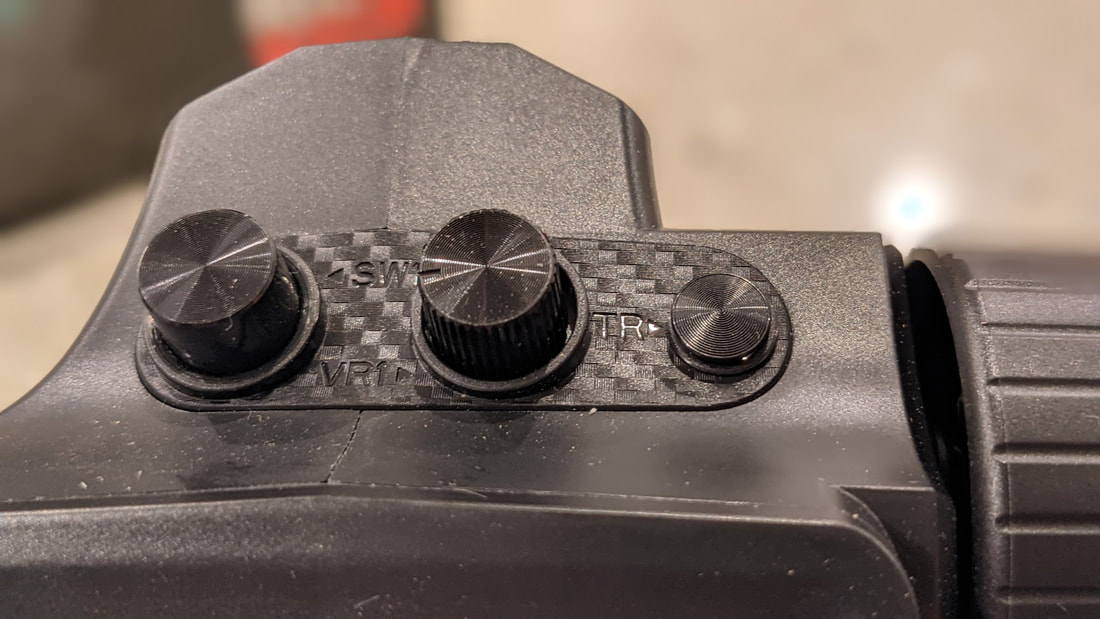









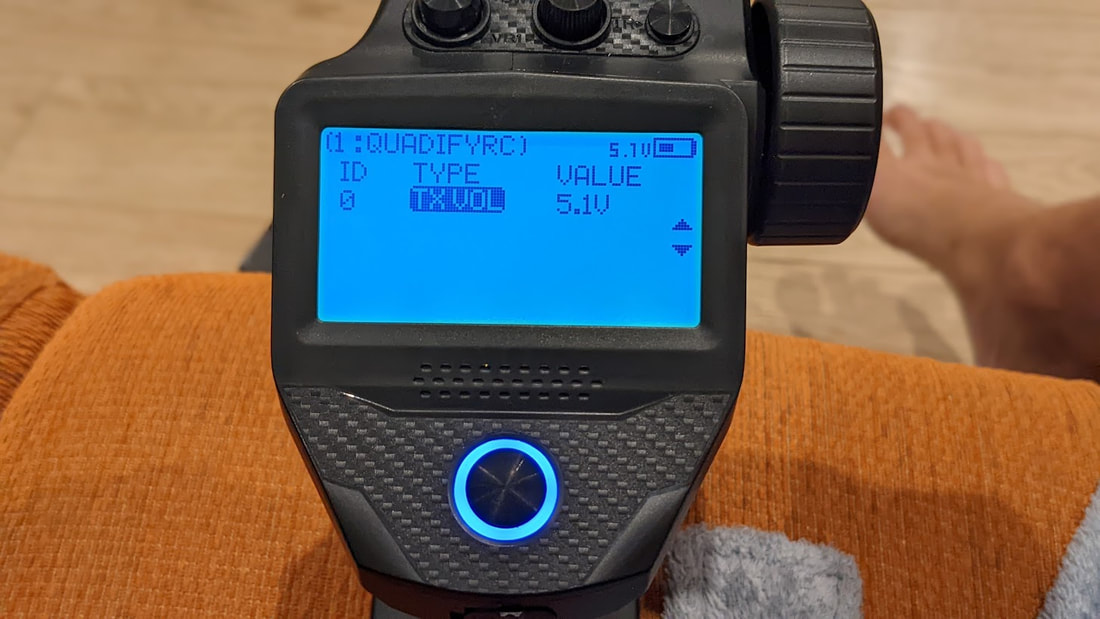


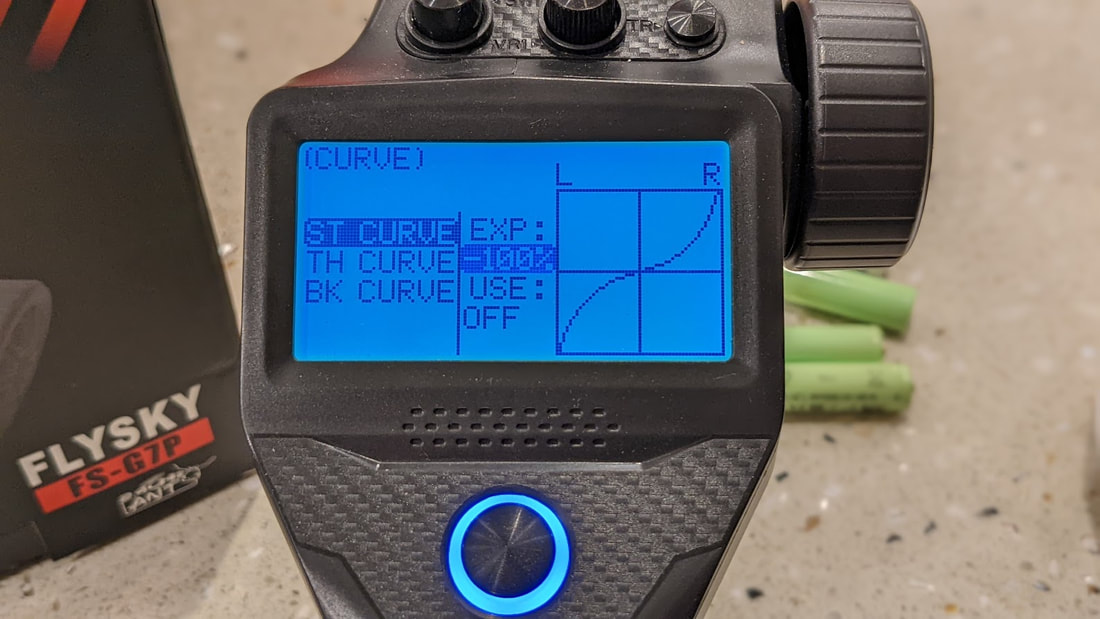

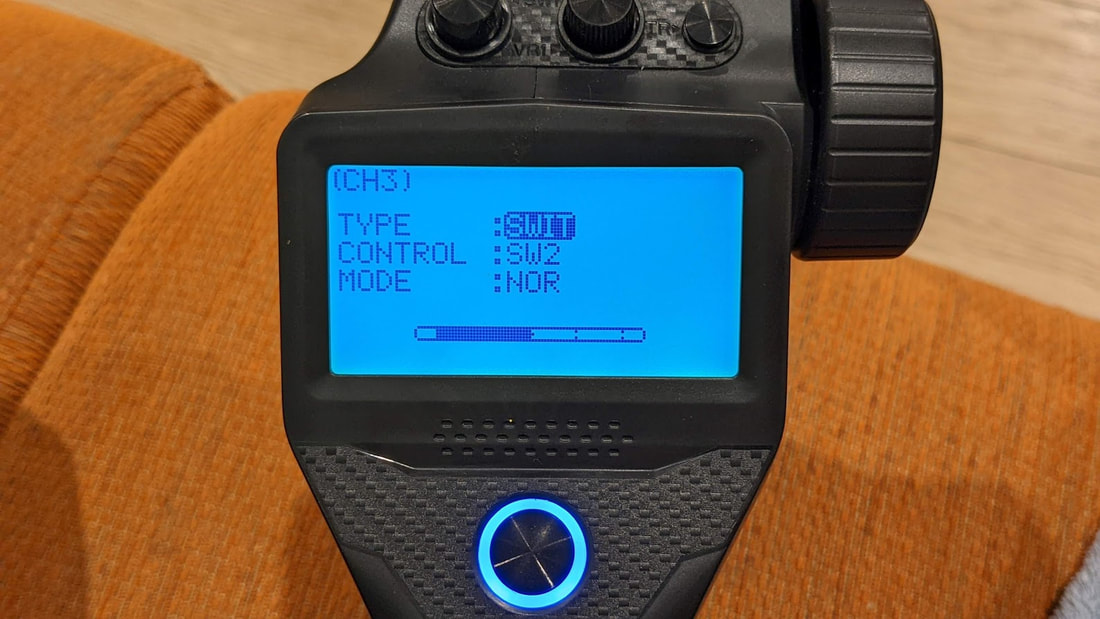





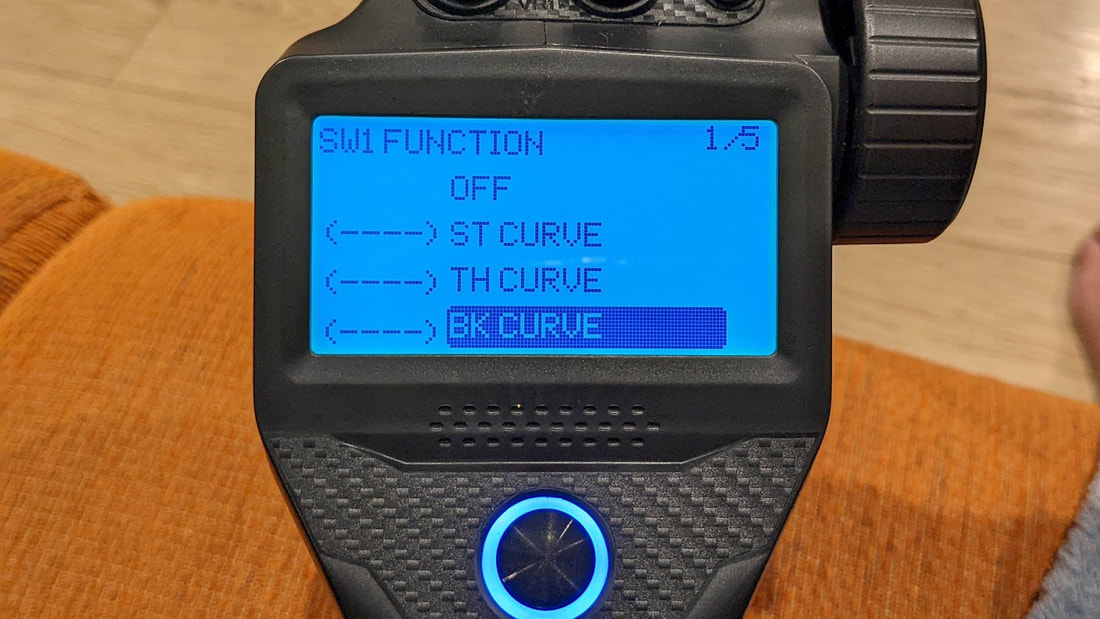




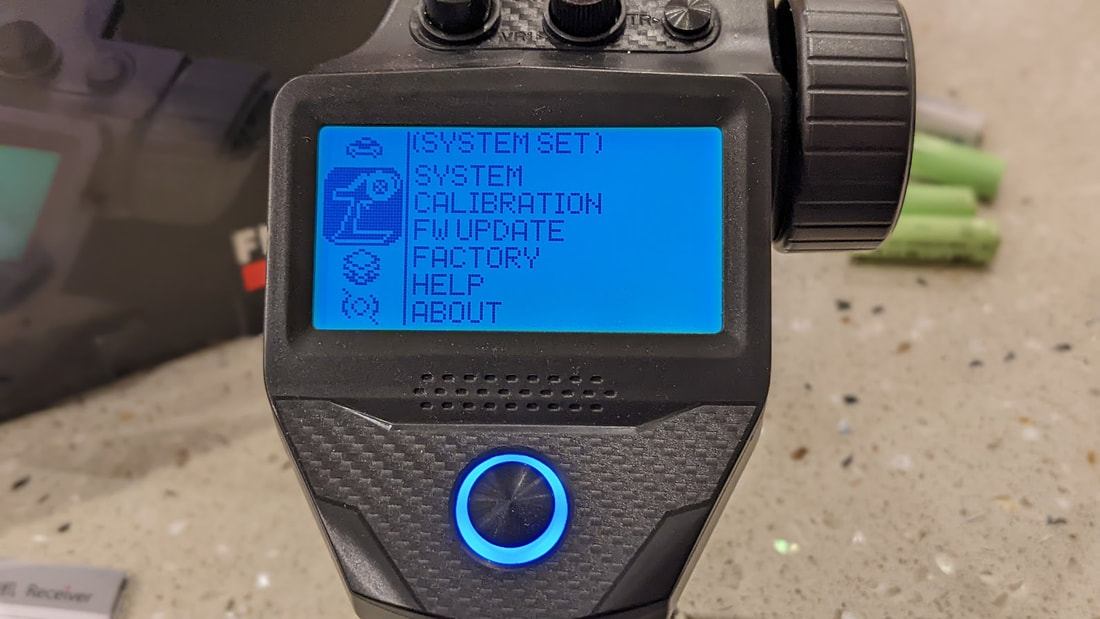
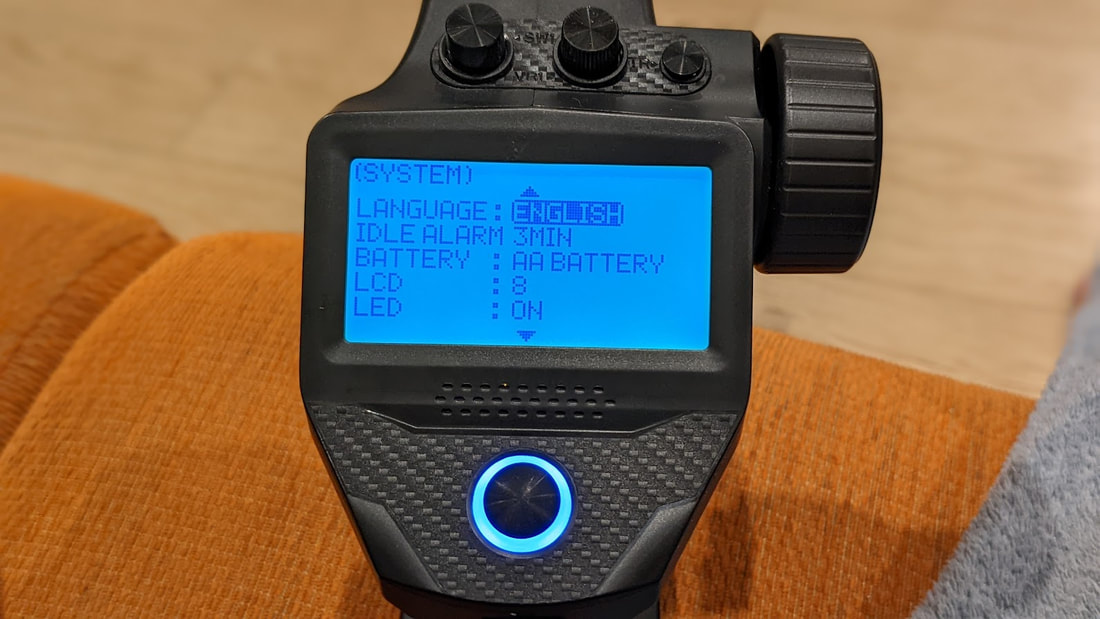

 RSS Feed
RSS Feed