|
The Flysky Noble Pro is a new top end surface radio made by long time manufacturers Flysky. It is a premium version of the Noble NB4, which itself is a mid-high spec radio. The Noble Pro is a radio set that Flysky have thrown everything, including the kitchen sink at and I will review all of the features here so you can figure out if the may or may not be important to you - this will be the main focus of the review. Lastly I will compare against the best offerings from market leaders Futaba and Sanwa to give you a feel if they really do complete in the racing scene. Before we get to deep into the detail (and there is a LOT with this radio) lets have a closer look at Flysky as a manufacturer. You've probably heard of them before but what you might not know is that they have been manufacturing radios for over 12 years with options in both surface (cars, boats, tanks) and air (multirotors, planes, helis). They initially started out with low to mid-range hobby grade models where their reliability was rewarded with a number of OEM contracts for various RC Cars and Boats This has allowed them to grow their manufacturing base and expand with a more recent push into the premium end of the market with the Noble NB4 and Noble Pro for surface and the Paladin and Nirvana NV14 for air. Let's have a closer look at the present Flysky offerings in the surface category:
Prior to going into this review I felt the FS-GT5 was the sweet spot for bashers but if you are looking for that something special extra either for racing or indeed anything with a car or boat then the Noble Pro is one you want to consider. What's included? Short answer: Everything you can imagine and then some. Long answer: see below: Let's list these things out:
Initial impressions. Just to break things up a little check out my view on first impressions below. TLDW version: quality and feel is excellent, lots of spares and impressive feature set: It'd be rude not to compare against some common controllers so I've done just that. Of course these products I've compared to are much lower end but they are very popular and should give you a feel for size and weight More Hardware Detail Before we get into the functions, lets have a closer look at the hardware. In case you didn't watch the video I can say if it is silver, it is metal - except for the steering wheel which is plastic. At around 640g all up with the onboard battery plus the clip on lipo base battery it feels sturdy and premium. The most eye catching piece as far the hardware goes is the way the steering works. It's essentially on a rotating arm the goes around 180 degrees to suit either a left or right handed driver. You can stop anywhere in between as well to get the most comfortable position. This is the same as on the regular noble NB4 but this time the mechanism feels more sturdy. The screen feels like it has been pulled from an early model mobile phone - 3.5 inches diagonally with 480 x 320 resolution TFT touch screen. It's bright enough in outdoor conditions (early summer here) and responds well to touch. It does the job it needs to well without being overspecced - for examples a 90Hz full HD+ screen would be wasted in this application. The steering feels consistent in spring rate right through the range (approximately degrees angle left and right) and so smooth as a result. As mentioned in the video there are multiple spring options available and the online manual clearly shows how to replace these. The same is true for the throttle. The front of the trigger is independently removable from the rear and you can replace with thinner or thicker pieces (included) to adjust if you have small or sausage-sized fingers. Switches and adjustments are plentiful. I've given you a range of captioned images below to illustrate.
Checking out the functions and helping you understand them These advanced radios can be absolutely overwhelming so I've bought my knowledge from the realm of open source quadcopter radios (which have a massive learning curve) to this model which is actually much more simple than I thought. First let's look at the main screen and the setting screens so we can run through it. I'd also recommend checking out the Noble Pro Manual to explain actual settings in detail as this guide is to help you understand the purpose of the function rather than how to navigate the menu Home Screen. As you can see the home screen shows a snapshot of key settings. Up top is telemetry values. In the image above it only shows transmitter voltage but at a minimum expect the see receiver voltage plus any other sensors you add. Below this you have a view of the current positions of channels 1-4 (live), a timer which you can configure (for example when your throttle first comes on) and what the dual rates are. Next we move on to all the settings which we will tackle in order. Rev - Reverse. This is where you can reverse any of the 18 channels. Simple!
Sub TR - Sub Trim This moves the neutral point like regular trim but also shifts the endpoints with it. For example using sub-trim to trim the car will change the steering throw left and right. If you are using EPA then sub trim is pointless. St DR/EXP - Steering Dual Rate / Expo(nential). Two different settings in the one menu but specific to steering. Steering dual rate allows you to decreased the total servo throw as a percentage of maximum throw. This is a useful setting if you want to limit max steering in both directions. Differs from EPA in that it mirrors maximum through for both directions. Steering expo allows you to change the relationship between your steering wheel input and the car's steering servo output. Adding expo as below makes the steering less sensitive around the neutral point but accelerates this rate as you get closer to the endpoints. This is a good alternative to dual rate if you want high speed stability yet still want maximum lock at lower speed. You can do the opposite by reducing expo but this is very uncommon.
Th DR/EXP - Throtte Dual Rate / Expo(nential). Works identically to the steering. Dual rate may be useful to limit top speed but expo may be very useful here - less aggressive response near neutral which ramps up to be very aggressive near full throttle (and brake).
Aux - Auxiliary Channel Assignment. This is where you can directly assign channels 3-8 to switches to customise your control. Sensor - Telemetry Sensors. This is where you can let the transmitter know if you have telemetry sensors involved. Options include, Radio Signal Strength (RSSI), receiver voltage, motor and or wheel RPM, temperature monitors etc. This will be displayed on the home screen if added correctly.
System - System Settings. Pretty self explanator, you can change settings like backlight strength, sounds, haptic feedback, LED colours, Standby timeouts and more.
Mix - Channel Mixing. This menu features common applications where mixing is required plus the ability to make a custom set.:
Th Mid - Throttle middle. This allows you to ad bias where the throttle mid point is. Th Neutral - Throttle Neutral. This allows you to adjust the settings around the neutral throttle point. Deadzone is a key feature here - you can maximise or minimise when throttle starts to register based on input from the trigger. Forward and backward allows you to add a small amount of throttle or brake respectively. Useful in a gas car especially for tuning and reliablity. Idle Up. You can assign a switch to increase the throttle to a customisable value. Very useful for gas race cars the can allow you to increase idle for a short period at the start of the race. This will reduce your chance of stalling and will sit you closer to the throttle powerband for maximum power at race start. Eng Cut - Engine Cutout. Similar to Idle up but in reverse. Allows you to assign a switch to drop the throttle to a very low value and in doing so shut a gas engine down. Cruise - Cruise Control. Allows you to assign a button to fix the throttle at a set point. Very similar to idle up but this is for use during running rather than pre - run. Your mileage may very here because in real cars we rely on speed feedback but here it is purely based on a specific throttle point. Boat - Boat Configuration. Turning this setting on changes how the throttle responds, adding more resolution to throttle and removing brake as boats have a natural brake and (typically) no reverse. SVC - Gyro Setup. When pared with a gyro equipped receiver this allows you to adjust the parameters that the gyro can control plus the strength of the feedback which can enable to tune to your exact application be it drifting or just keeping your offroad basher from spinning out. Features include calibration for neutral and gyro, enabling / disabling gyro control, changing strength of effect on steering, changing strength of effect on throttle, setting priority between steering input and gyro. If you want some good start point settings then check out my Flysky FS-GT5 review a setup which uses the same parameters Help. This is a not a full electronic guide but a QR code that will take you to the manual (38MB worth). There are also links to Flysky's social media pages. Comparison to the Noble NB4 standard. As mentioned earlier this is a premium version of the FLysky Noble NB4 with a flash carry case, more metal a extra parts. It is also around double the price so you need to be sure it's going to be worth it for you. Here is a summary of the differences. Testing and Performance In order to test this properly I will be installing these receivers in two distinctly different cars - a ZD Racing DBX-07 - a large 1:7 scale desert buggy basher and a LC Racing LC12B1 1:12 scale carpet racing car. In addition to using steering and throttle I'll use a third servo to control the mechanical brake. Since this car can use front and rear brakes together or independently I'll be setting up as rear brake only on a momentary switch that is easy to access - basically a handbrake. On the other side of the ledger the LC12B1 is a excellent mid motor track racer I'm building up which will be two channels only but will really test the latency, response and reliability in race conditions. At time of writing I am installing these and yet to test but will update when completed. I can say that the ability to run 2 channels at a ridiculously low 3ms or less latency is exciting, especially for the carpet race buggy I'm building. Assuming these are correct this puts it in the class of top models from Futaba like the 7PXR and M17 from Sanwa. Conclusion and recommendations The FlySky Noble pro reviewed here is a premium version of the Flysky Noble NB4 of which is main party trick is the ability to swing the steering wheel to the right for right handers or 180 degrees around to the left for left handers. It has practically the same features at its core but is made with more premium materials and comes with a very flash carry case and a lot of spares. It is capable of controlling up to 18 channels (which seem excessive!) but is also capable of running 2 channels only in a racing mode for extremely low latency. These extras do not come cheap though, the Noble Pro is around $400 retail compared to $200 for the regular Noble. In comparing to other transmitters it is clearly a step up from the Flysky FS-GT5 I reviewed here and more on a level with premium race offerings like the 7PXR from Futaba and the M17 from Sanwa. I say this from a feature standpoint, latency and possibly build quality depending on how mine holds up. I know that my experience with the latest Flysky AFDHS3 protocol as used here that it is very good - provides telemetry and a very reliable control link so I'm not expecting any weakness here either. In conclusion if you want a top spec transmitter that it a little different and cheaper, this is a very good option. If you are less worried about the premium materials, spares and case then the regular Noble NB4 is probably a better buy since for the most part it is the same transmitter but at around half the price before coupons and discounts are considered. There are of course cheaper options like I have reviewed recently like the Flysky FS-GT5 and DumboRC X6 but these are on a much lower scale for quality.
If you are looking for a discount on this car, I will post any coupon codes or flash sales for it over here on my coupons and discounts page. Remember buying from any of these links supports my page without any cost to you and is appreciated especially since I don't ask for money via patreon and the like. If you want to get involved in this discussion, feel free to join the QuadifyRC Facebook Group Here or like my page below.
|
Categories
All
|
Thanks for visiting QuadifyRC.com Follow us on facebook below to get all the latest updates
















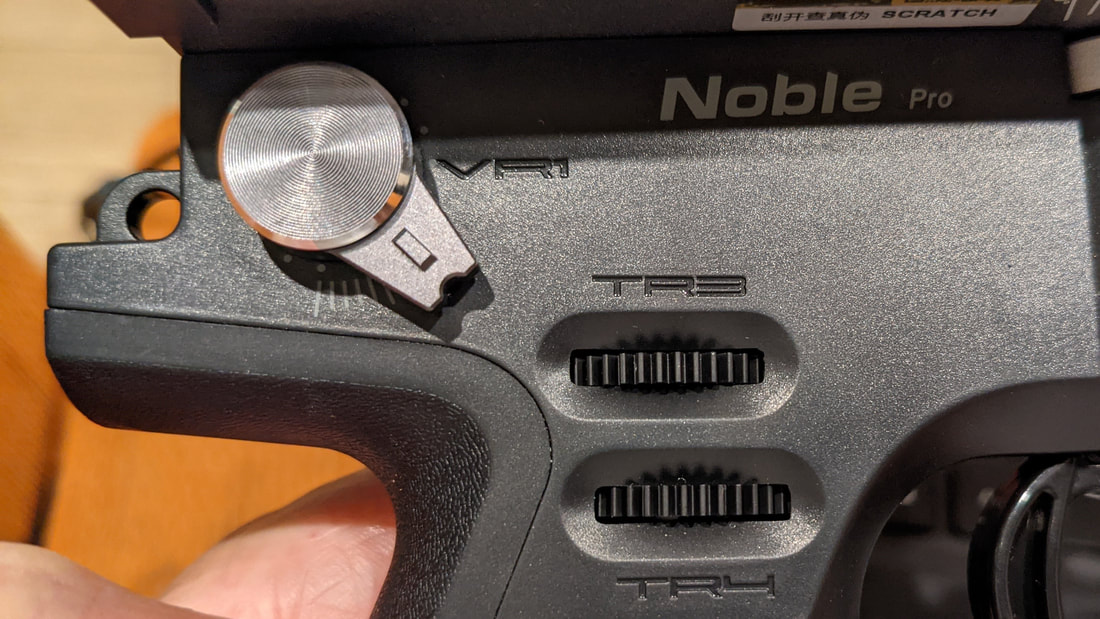







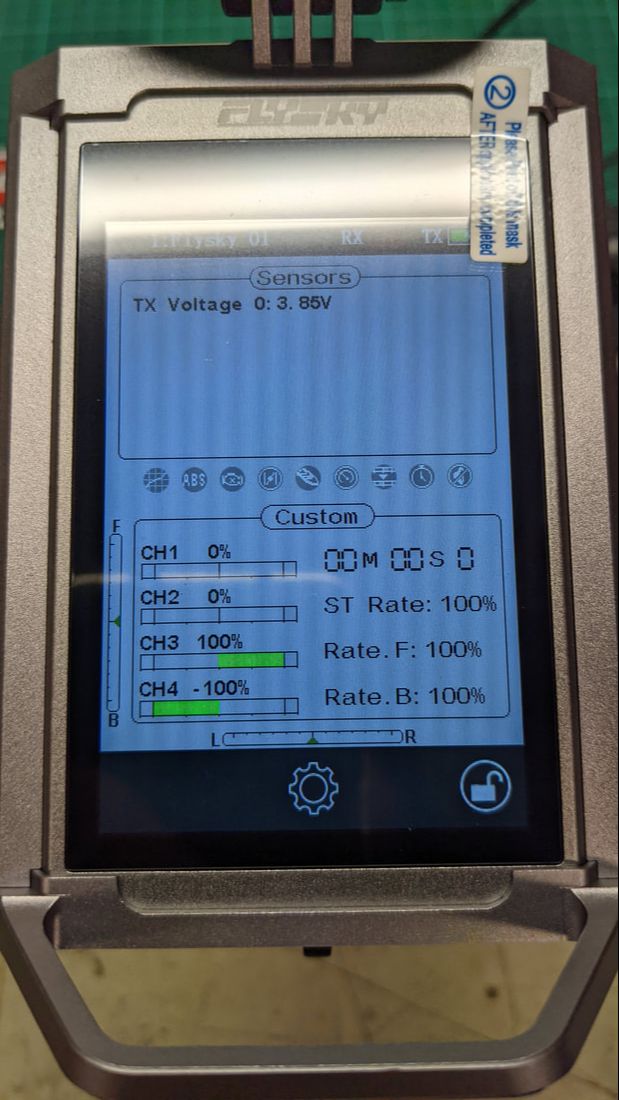
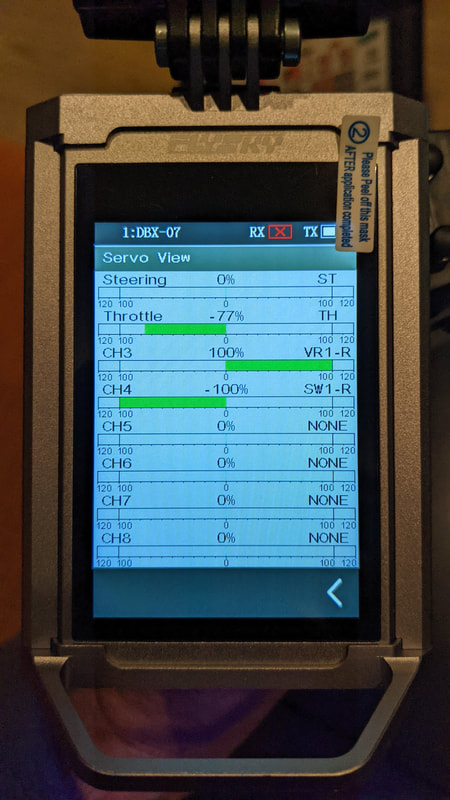
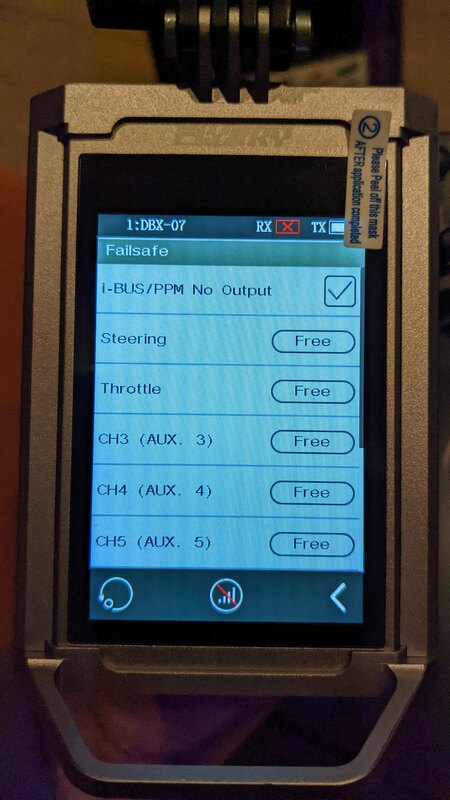

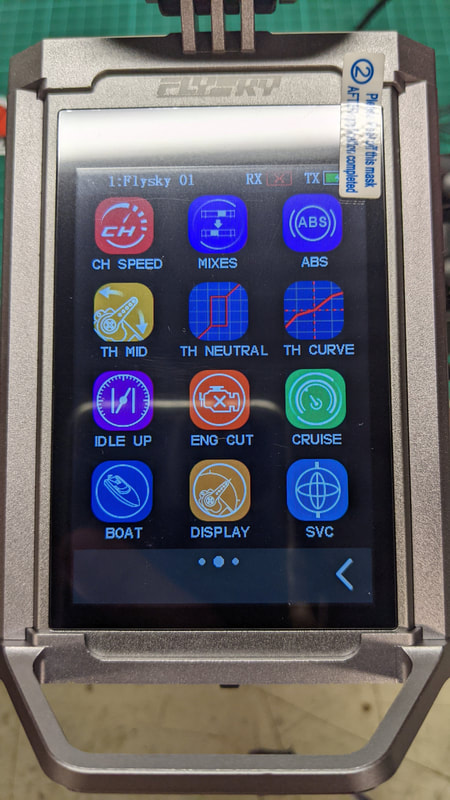
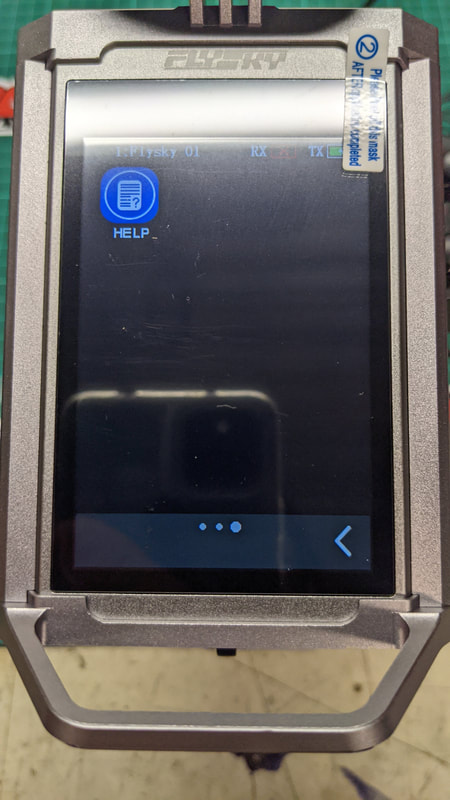
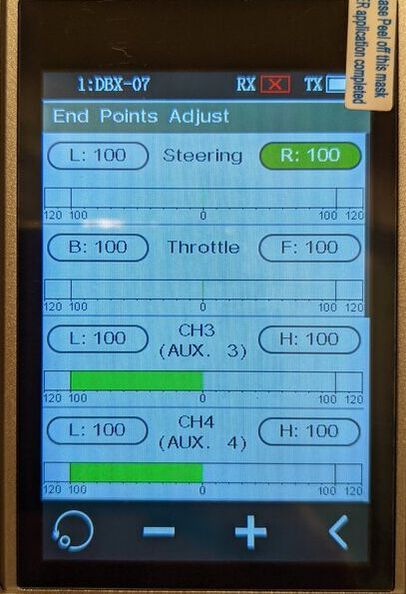
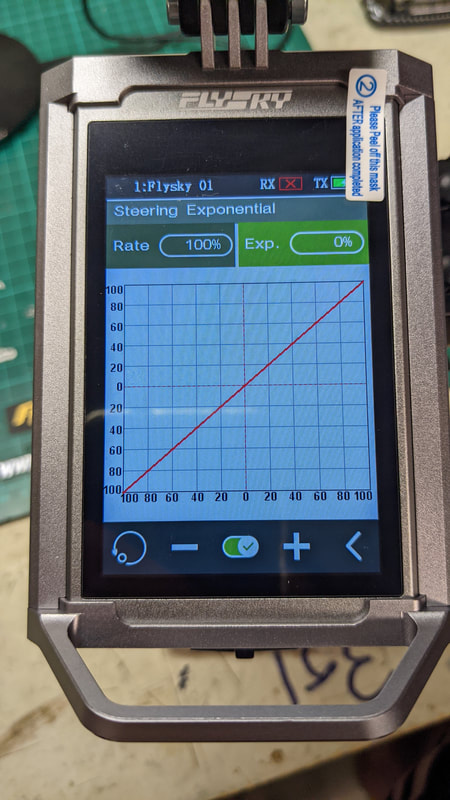
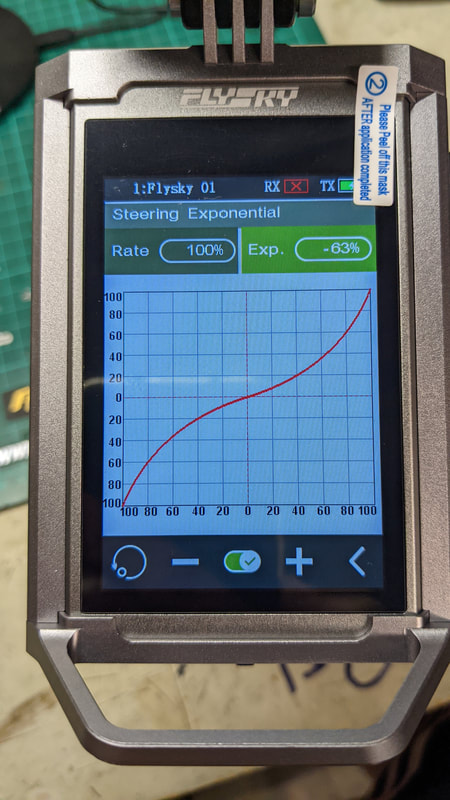
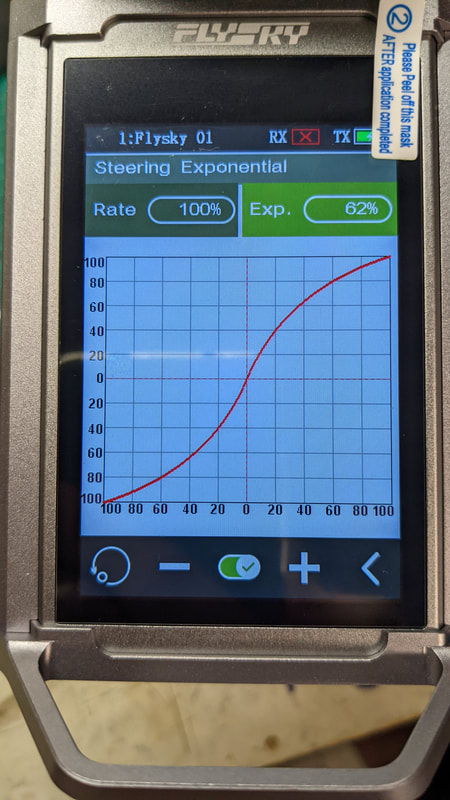
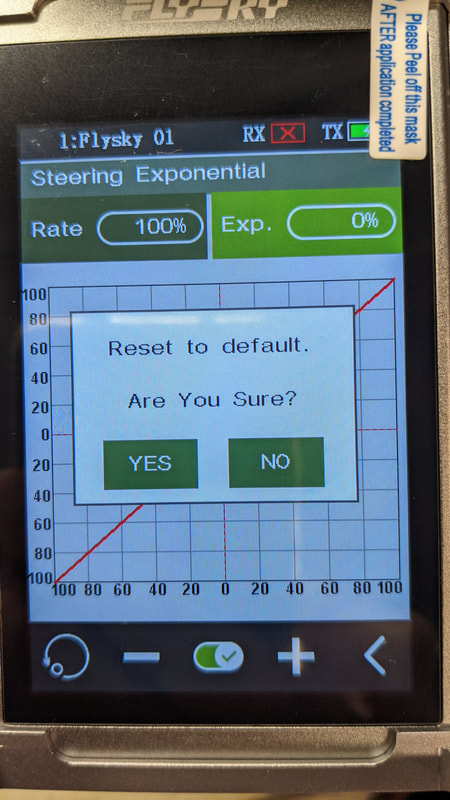
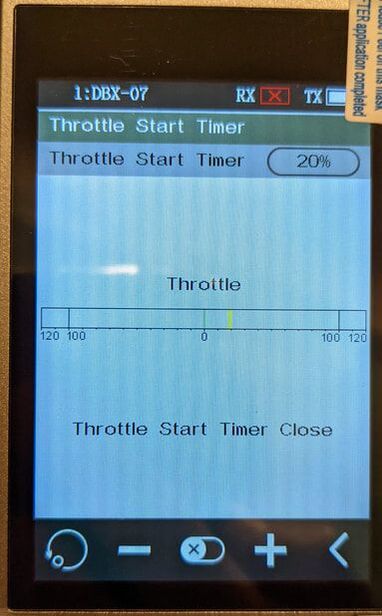
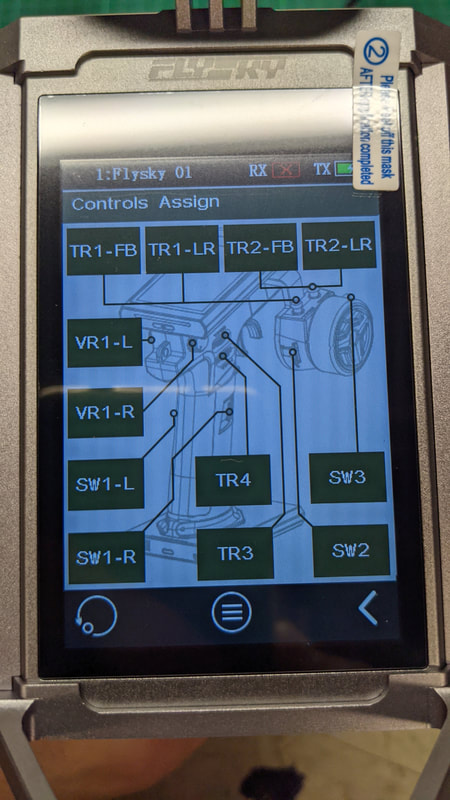

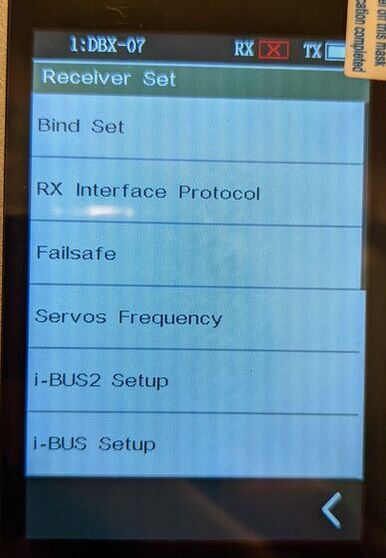
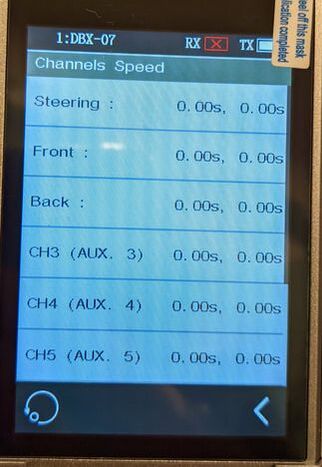
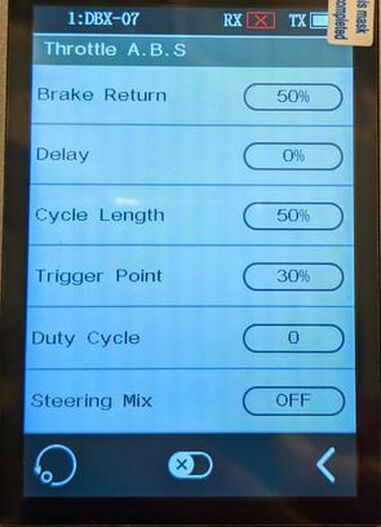
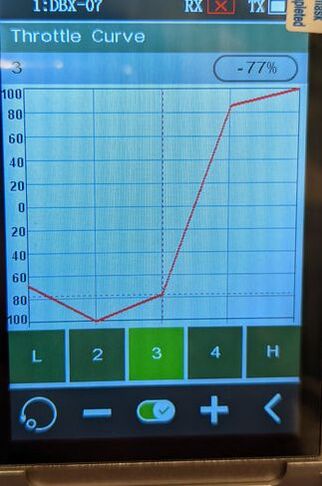
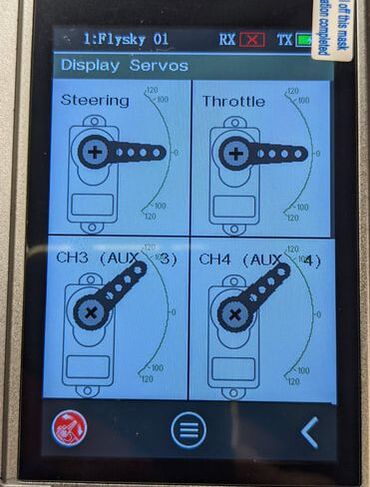
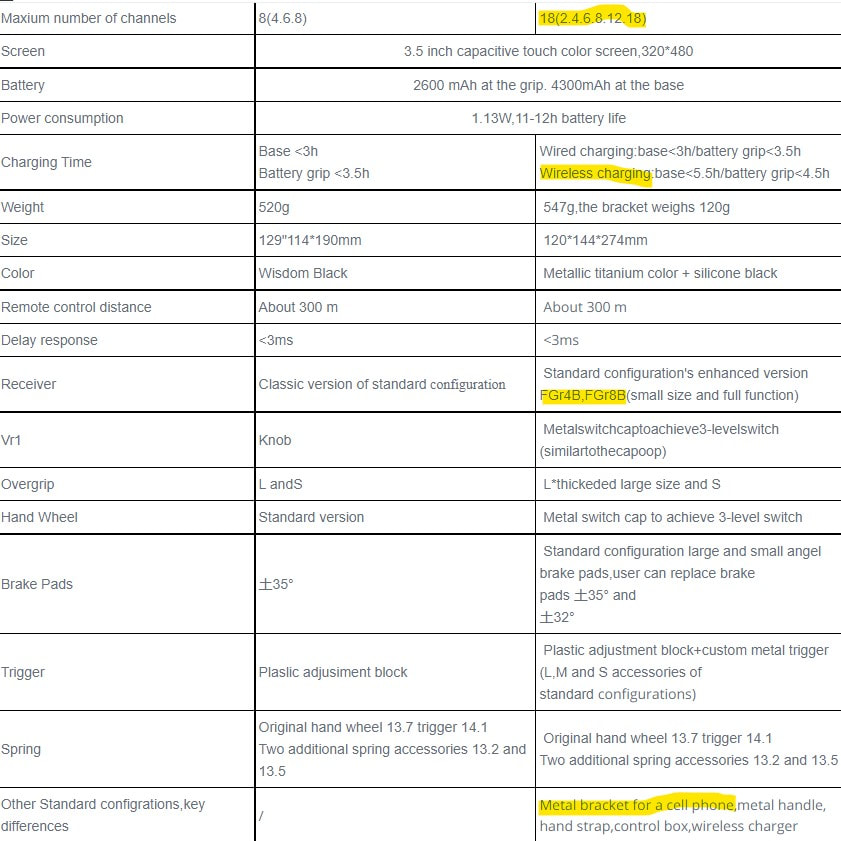
 RSS Feed
RSS Feed