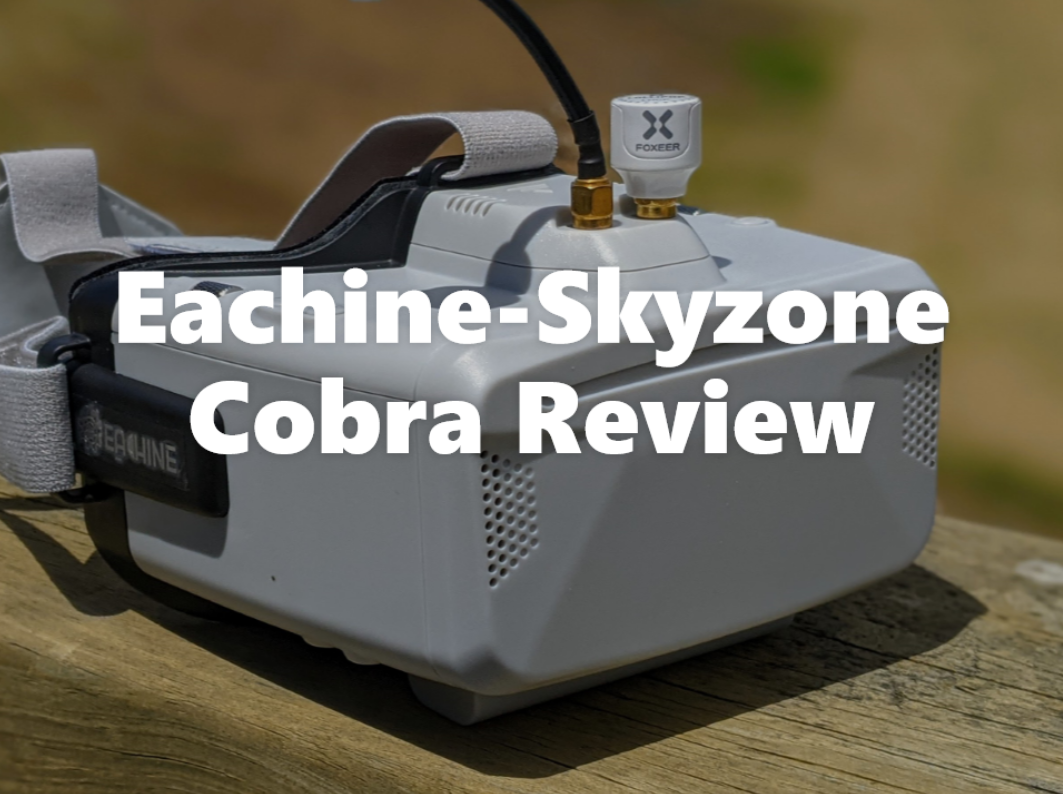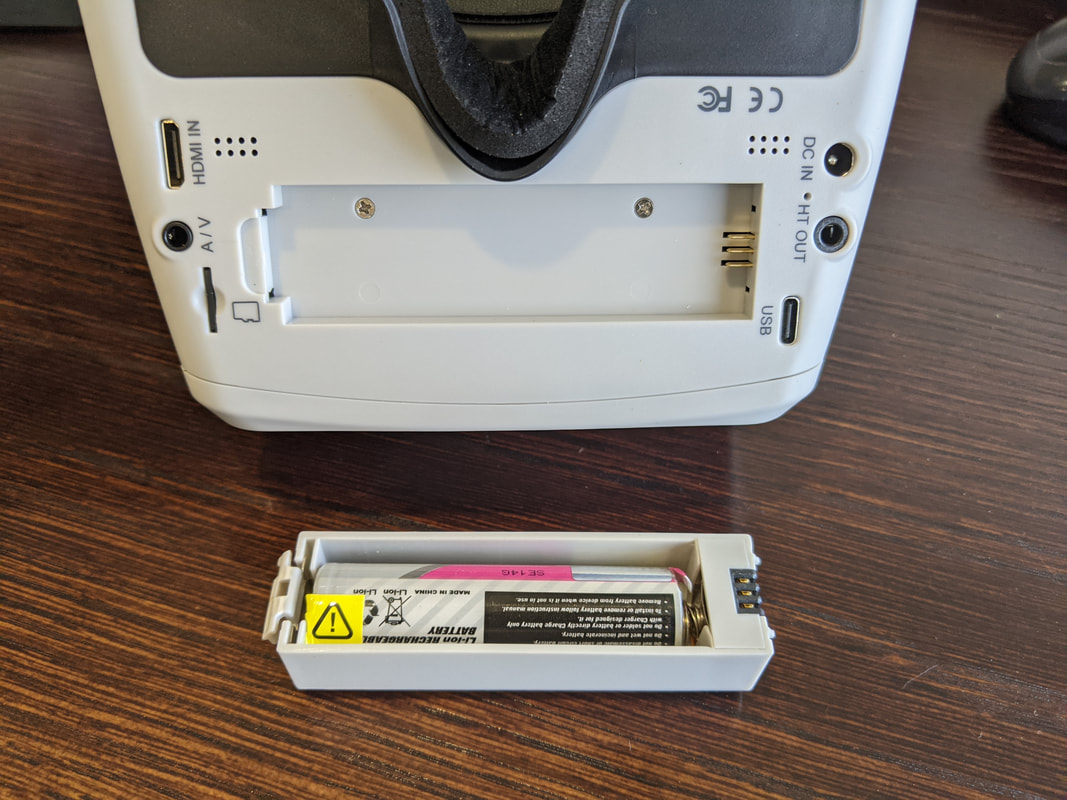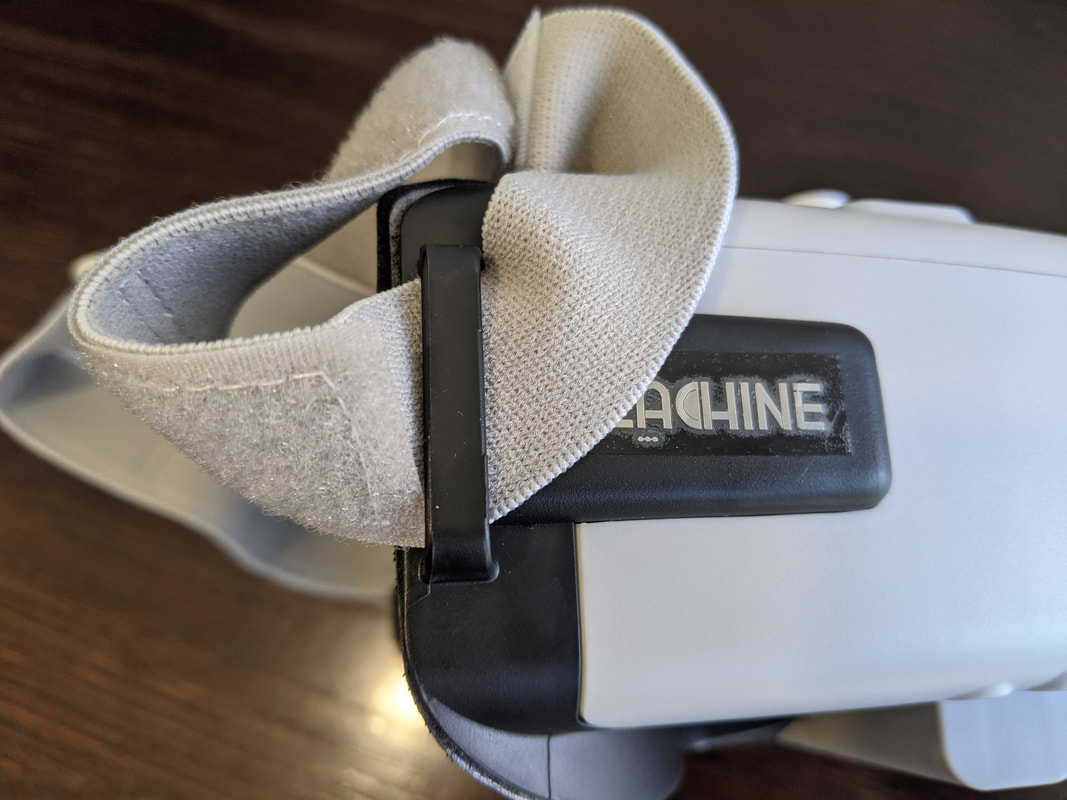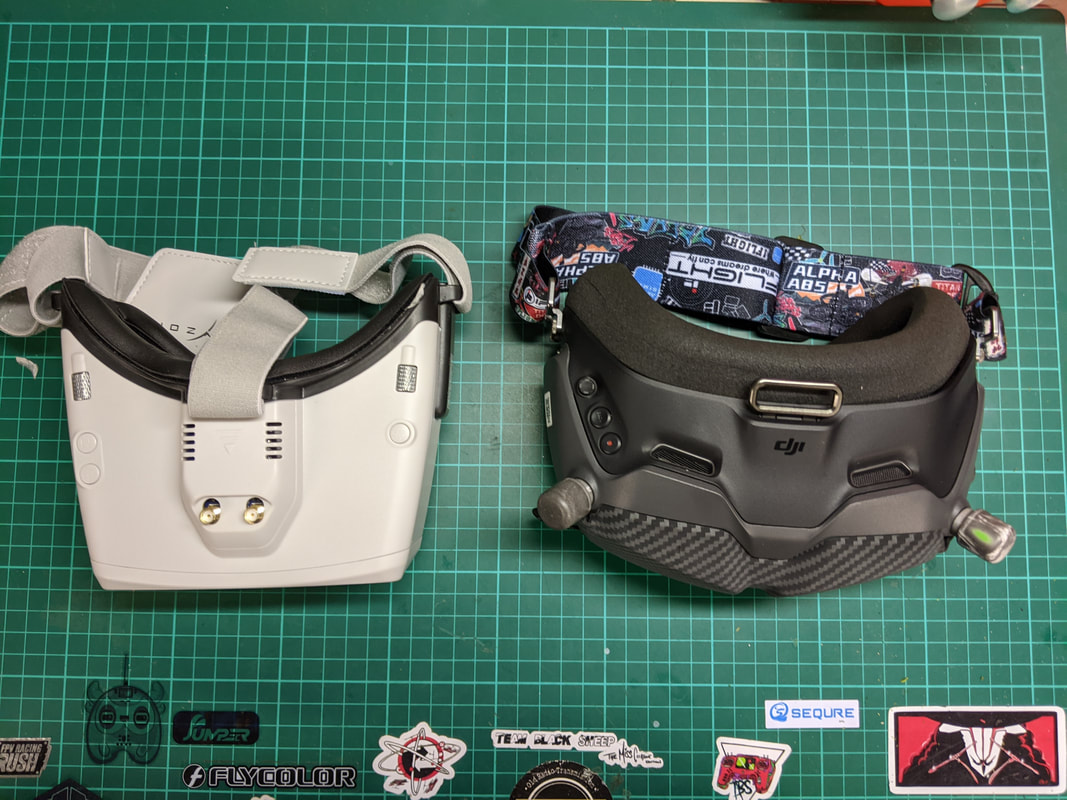|
Working with Bangood's Eachine brand, Skyzone have release a new range of box goggles; The Cobra S and Cobra X which differ only in resolution (800 x 480 and 1280 x 720 respectively). In this review I take a close look at the Eachine Skyzone Cobra X goggles and show you why I think they are head and shoulders above any other current box goggle Let's get the Eachine thing out of the way first. This is simply a Banggood House Brand - they are just marketing and nothing to do with the manufacture. Manufacture is 100% up to Skyzone. Their brand is also on the line here and they won't release a rubbish product to mar the excellent name they have at present off the back of their excellent SKY03O goggles (reviewed here) and their stunning new SKY04X goggles. Box goggles have traditionally been the realm of the beginner - Big and bulky with frankly ugly designs that were awkward to transport but they did have an advantage in that they had one massive screen. My first goggle were the Hobbyking Quanam Cyclops V1. They were a pain to carry, were heavy, looked ridiculous and were fairly uncomfortable but not since I have started using the DJI FPV goggles have I had such an immersive experience thanks the the large screen. The other benefit is that you can often wear prescription glasses with box goggles.
Given the benefit of the huge singe screen (which is cheaper to make than 2 small high res screens in binocular goggles) I'm surprised a premium box goggle hasn't been released sooner. In fact the 4+ year old Eachine EV800D is still considered to be the best option even though user interface, reliability and receiver performance are badly dated. This is where the Skyzone Eachine Cobra S and X come in - a premium box goggle with all of the features that are usually reserved for much more expensive binocular goggles. Enough preamble, let's crack in to it. Specs
There is also a full suite of input and output ports as below: Hard copies of the manual is included but please see PDFs below for convenience
A closer look - battery Finally goggle manufacturers are using smarter battery systems in goggles. Using a removable 18650 in a proper battery tray is such a better idea than sticking a battery on the strap or in your pocket with a cable that can easily get damaged. Why did it take so long? Anyway this battery setup is clean, light and simple. A typical 3000mah battery will last 1-1.5 hours when being drained at a rate of 1.5A @ 5v as per the specifications. If you really want you can still provide power via an external pack up to 6s. This is handy because you can use flight packs as a backup if you run out of juice in the field. Of course since there is no power plug you get a bonafide power button to turn the goggle on and off with Bonus! looks like this has USB charging too so unless you need to change 18650 cells in the field, you can just leave it in there and charge via USB. A closer look - fit and comfort When you receive the goggle you'll need to add the adhesive backed velcro tape to the goggles and then the foam to that. This includes 2 face pieces and a nose piece. There are also adhesive back foam pieces that look like an afterthought to block out the light that comes in by the strap mounts. They are not thick enough though and still let light in which is a bit of shame but not the end of the world given the size and brightness of the screen. The strap is one of the awkward ones that goes around and above your head - unnecessary in my opinion and will be swapped out for a nice wide strap like this $8 one I reviewed here. Bear in mind that if you want to swap the strap for a closed loop strap (typical) then you'll need to cut the strap mount a little to let it slide in.
Once you've got it on the fit is nice. The foam is thin but is comfortable. FWIW I'm half Asian half Euro about 180cm tall so have a fairly average sized head? Never had a different head though so can't comment how it will fit for you 🤣
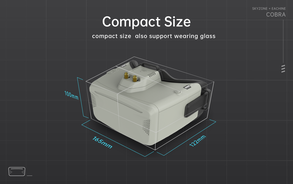 A closer look - size For a goggle so heavily featured with a high FOV high res screen these are surprisingly compact. See below compared to my skyzone sky03O goggles and DJI FPV goggles. Main thing for me is that they fit in my goggle case. The bonus of the internally mounted battery is that you don't have cables and plugs floating around in there. Box goggles have traditionally been massive and I've always felt they were uncomfortable because of the leveraged weight that hangs of your face. Since these are much more shallow this weight is less and this weight sits closer to your face making it feel less like they are going to fall off. You'll even notice the battery weight is as close to your face as possible in order to help this. A quick mention that I've always felt a little self conscious wearing bulky box goggles, these ones feel more like wearing binocular goggles (in my mind) Review - User interface User Interface is not an exciting selling point but one I feel compelled to talk about because for the most part they are awful - Fatsharks run on entirely different systems for DVR, fan control, receiver and screen settings (no joke) and even Skyzone SKY03O goggles with more integrated systems rely on short and long presses that are just not intuitive. Thank goodness these have been simplified as follows:
Probably the strongest endorsement for the ease of GUI navigation was the fact that I didn't read the manual yet had this all setup in 2 minutes without having to take the goggles off. Win 👍 Review - Screen I've reviewed the Cobra X here which has the high resolution 1280 x 720 screen. The screen uses LCD technology and is large (50° Field of View) and so is extremely immersive, This sits in in between the very top of the line binocular goggles in the mid 40s (Fatshark HDO2, Skyzone04x, Orqa one) and the DJI fpv goggles which go up to 54 degrees. For me the screen is crisp but understandably the blacks are a little more washed out than the top of the line OLED goggles which admittedly cost over double the price. Given we are dealing with analogue signals though I am really nitpicking. Certainly much better than any box goggle I've ever used, Back to the resolution. I chose the Cobra X which has a 1280 x 720 resolution. Honestly I'd recommend saving your money and going for the Cobra S at 800 x 480 since analogue signal uses nowhere near this resolution - they are more like 320 x 240. The only real difference therefore is the size of the OSD in the cobra x - smaller because of the higher resolution. Also on the chance that you put an HD input into the cobra x, you will notice the improved resolution but this is a pretty unlikely usage case. Review - Receiver Now, where other features on this goggle can be seen as practical incremental improvements, this upgrade really is a revolution - not only is this the first box goggle to offer a removable receiver module, the Rapidmix receiver Skyzone have included is objectively EXCELLENT. It uses the same signal blending technology as Clearview, ImmersionRC Rapidfire and TBS Fusion where it blends the images from the two discrete receivers to get the best signal rather than switching to the receiver unit with best RSSI. This is not just mumbo jumbo, I immediately noticed this within a minute of flying - the small flickers you tend to get with regular diversity are simply not there. Yes signal still degrades when you go from line of sight connection but even then it is better than with any other diversity receiver. See for yourself in the raw DVR clip below (turn sound off) As I said, this is the first time ever that a box goggle has included a removable receiver module so even if you don't like this module you can easily change for your own. Not sure why you would though because this one is beautifully integrated into the stock user interface as mentioned in the controls above.
Recommendations I won't beat around the bush, if you want box goggles then these are the ones to get. Don't waste your time with the more expensive high resolution screens on the Cobra X, save the $50 or so and get the Cobra S. Even if you are not thinking about box goggles then these are well worth considering as a lower cost premium goggle - other than perhaps OLED screens these offer practically all of the benefits (and some improvements) over the top of the line binocular goggles at less than half the price. Like pretty much any other goggle make sure you factor in some better antennas as the ones it come with are not great. At time of writing, the Eachine Skyzone Cobra S and Cobra X goggles are available exclusively to Banggood as below. Thanks for reading, if you found this article useful please feel free to like or share, the facebook links below directly link/like this article. I don't believe in asking for money by patreon nor by paypal but if you do wish to help me, the affiliated links in these articles help me buy the bits and services I need to produce this type of content. If you are looking for RC cars, quads or parts check out my coupons and discounts page which I keep updated with only the RC cars, parts and quads I like at a proper discoun
8 Comments
Joseph
6/2/2021 03:04:38 pm
Very good review. I have the X and they are good but I have two issues. I find the screen a bit too big, its6like sitting in the first row of a cinema. And secondly, the screen fogs up when I sweat. It has a fan but doesn't seem to be effective. The fogging will be an issue.
Reply
Roro
20/2/2021 07:12:07 am
Reply
Nikotttin
24/2/2021 01:19:18 am
Just wanted to chime in.
Reply
Joel Benford
7/3/2021 09:58:34 pm
I've had the Cobra X for a couple weeks and a pair of brand new 18650's and they do not last 1-1.5 hours. Average time is about 12 minutes. I tried some older cells, same thing. The goggles will go lights out and I take out the battery and it measures 3.9 volts (???).
Reply
Wade Hartley
4/7/2021 10:40:47 am
Joel, I'm having the same issue. Battery life with a 18650 is not at all near advertised. After a few flights it will turn off randomly.
Reply
ken
29/8/2021 12:59:38 pm
I stopped using the internal battery as it might go 15 minutes before being drained. I'm using an external usb pack and that solves my problem. Keep your external packs topped off as these googles seem to be power hungry.
Albert Lyubarsky
12/2/2022 02:43:47 am
The same issue here, TILL I started to use really good quality 18650. The time is reasonably very good.
Reply
mnakash
7/12/2021 03:14:20 am
No quadcopter experience, So let's say I want to buy a drone as cheap as possible where I can buy those cobra X box goggles and see the camera from the drone. Which protocol is used? any drone will connect with this? do I need to purchase a camera separately or is it connecting to let's say this drone which works with WiFi to my understanding?
Reply
Leave a Reply. |
Quick Access Menu
All
|
|||||||||||||||||||||||||
Thanks for visiting QuadifyRC.com Follow us on facebook below to get all the latest updates